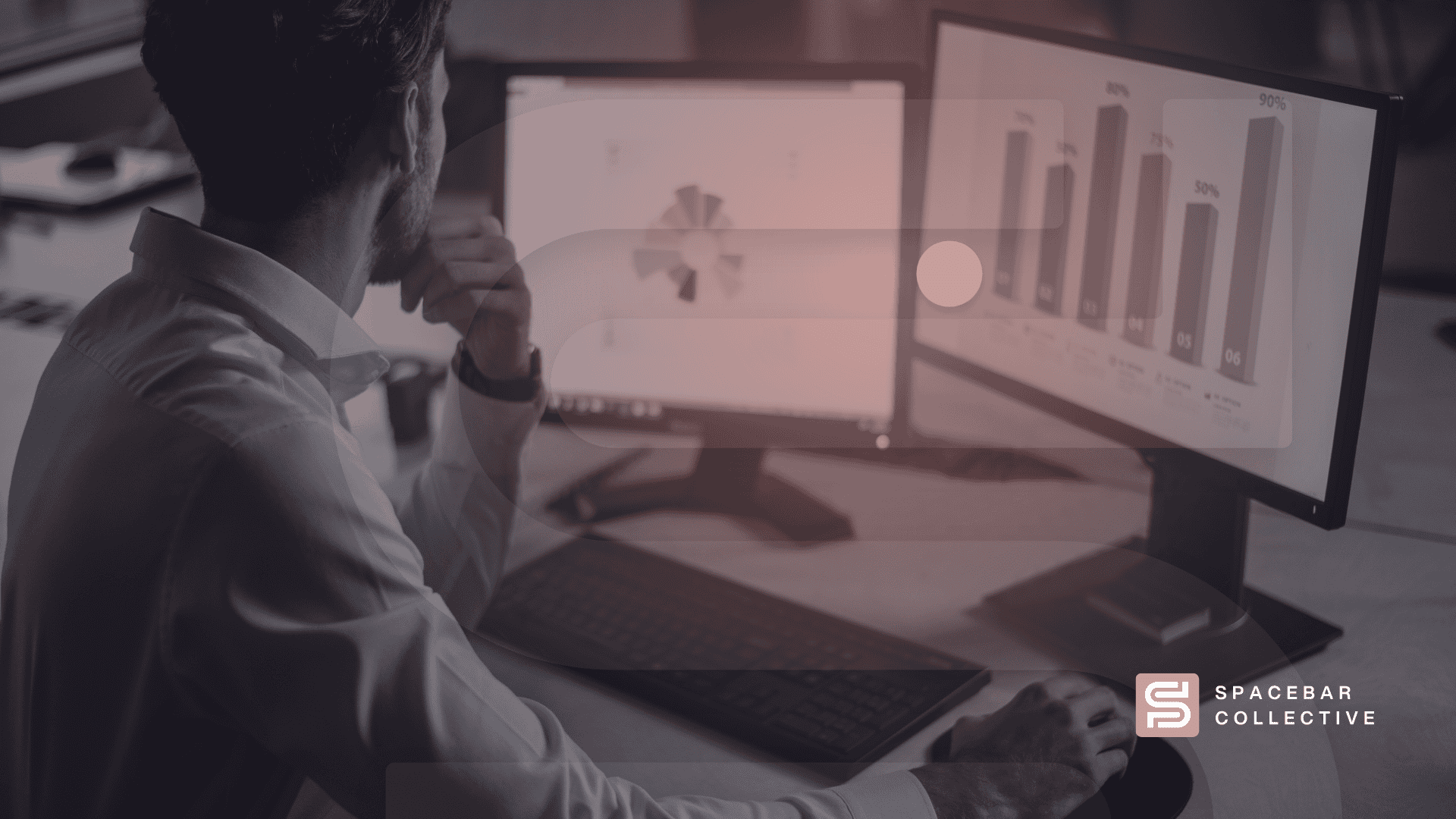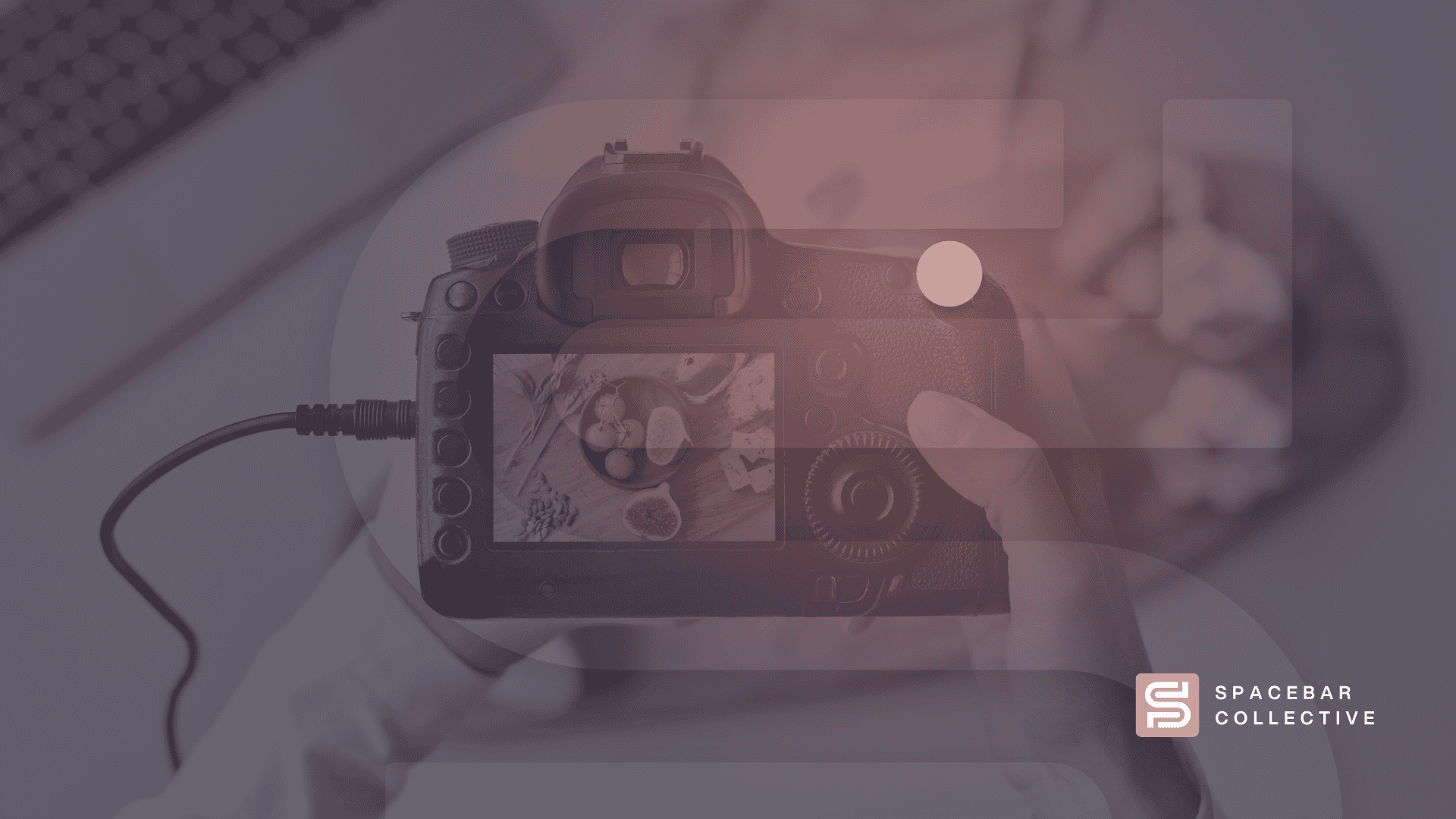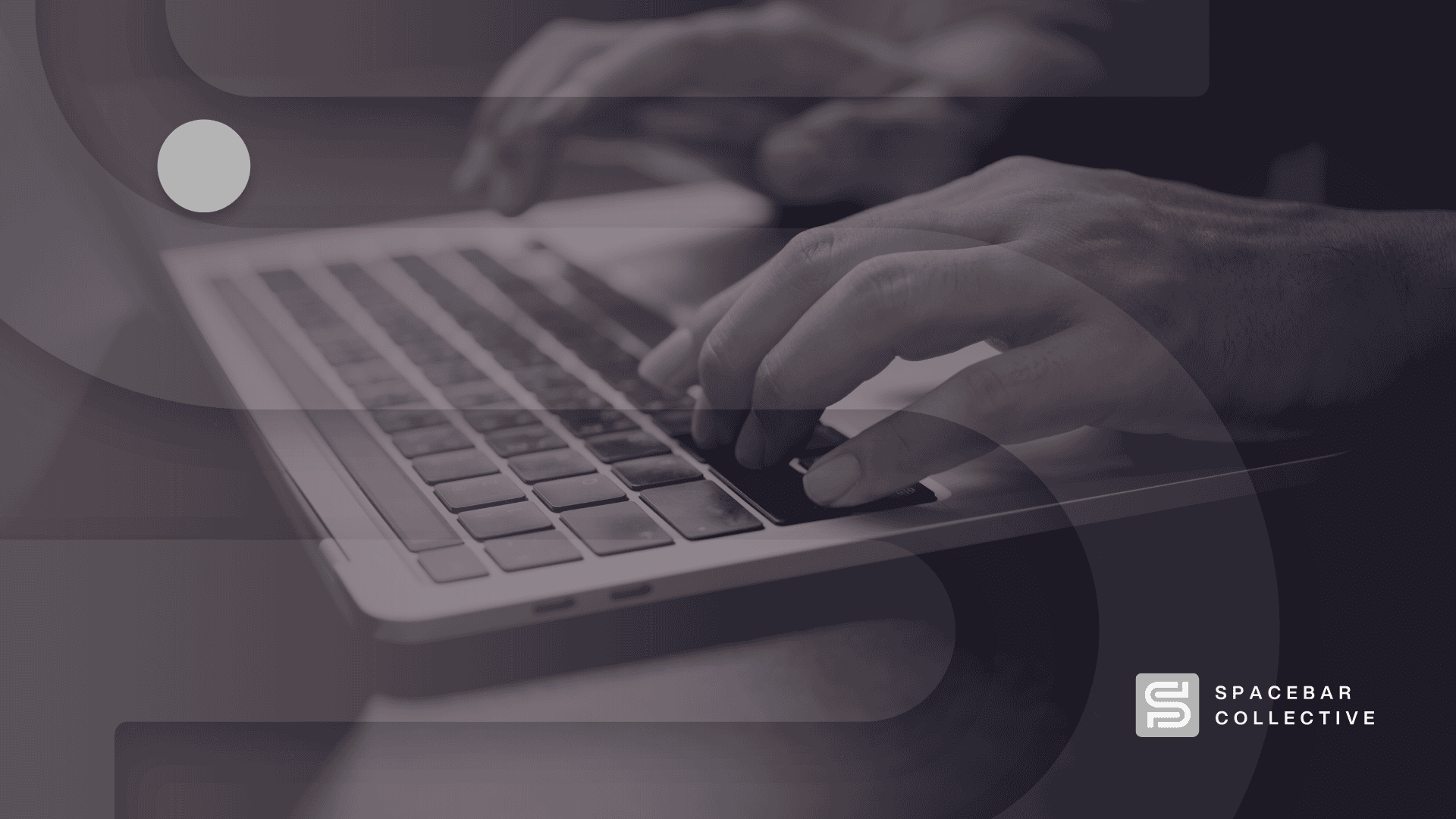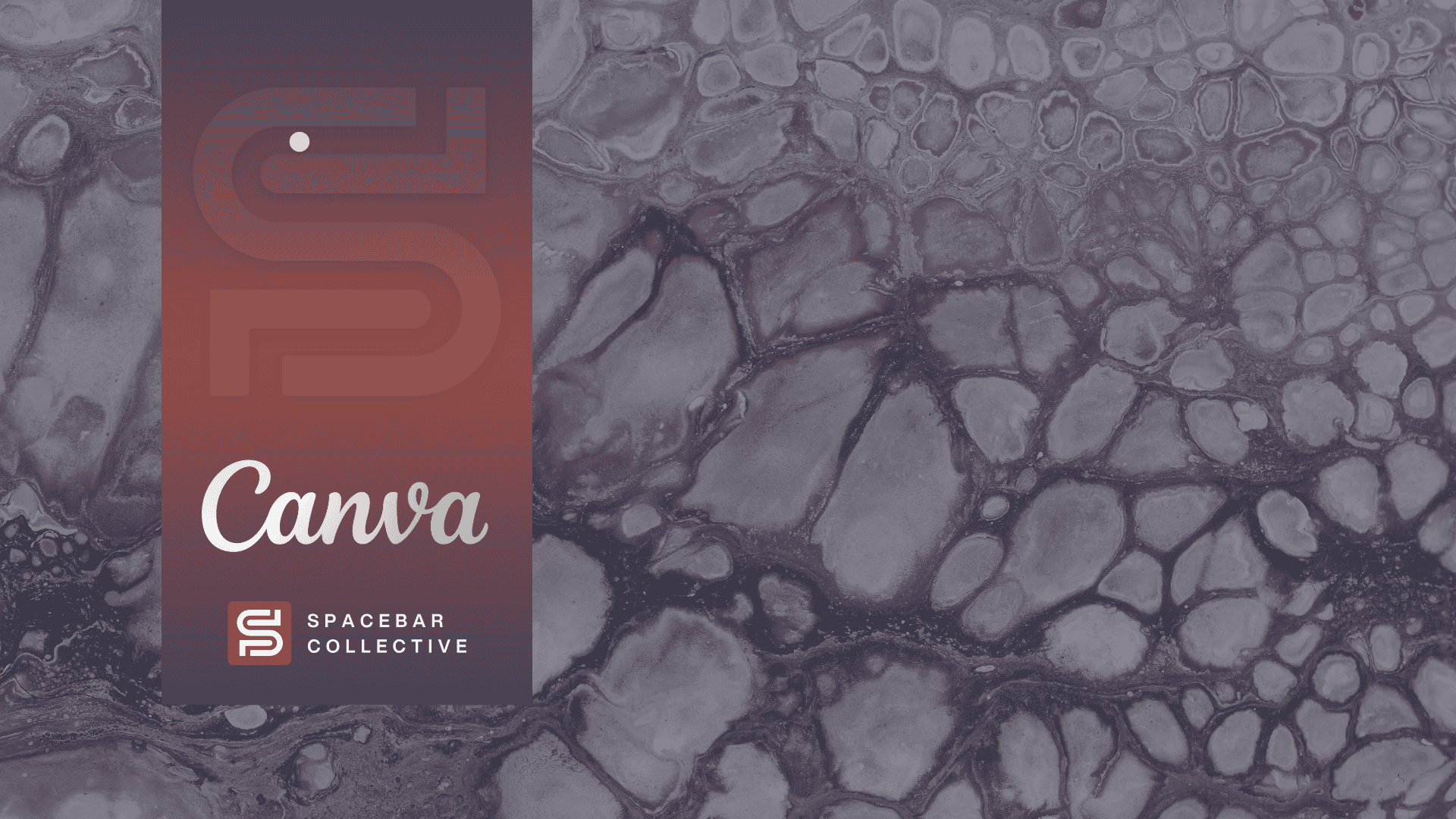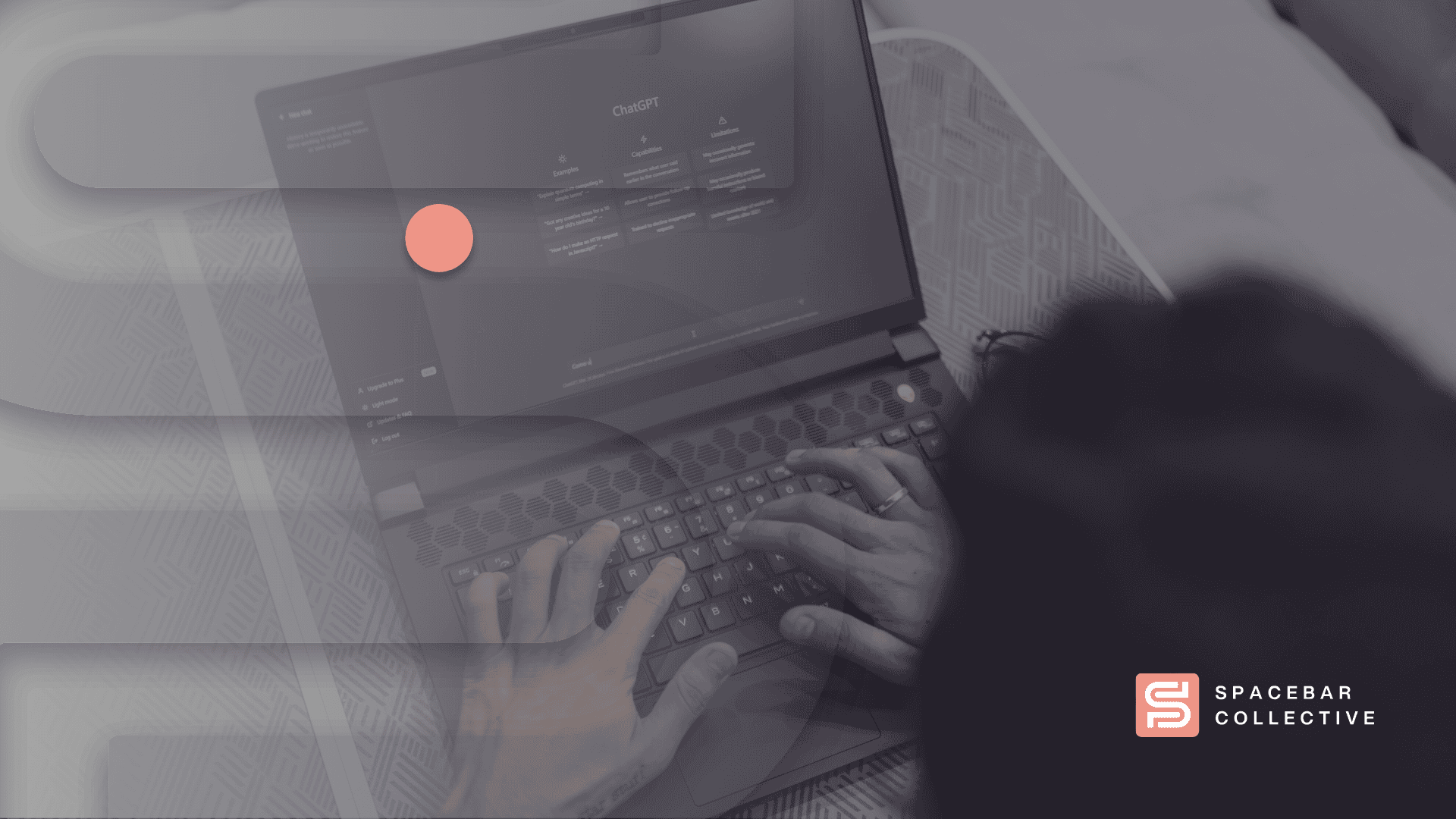SEO is competitive. Expertise alone isn’t enough to help your website rank for important keywords.
You can’t afford to waste time “winging” your content plan. Are you going for low-hanging fruit? Is the keyword difficulty too high? Do you account for search intent?
Digital marketers have much to consider for the highest chance of showing up on search engine results pages (SERPs). That’s where keyword research tools come in.
They provide a data-driven, strategic approach to content planning and semantic SEO. But with hundreds available, which one should you get?
What Makes a Keyword Research Tool Worth the Investment?
You won’t just be investing money. Although most keyword research tools are intuitive, there’s always a learning curve that allows users to utilize them to their fullest potential. So, what makes one worth it? Here is a checklist of features to consider:
- Competitor Research Capabilities: Testing out what works and what doesn’t takes time. Luckily, we don’t have to do research ourselves. Our established competitors have already done the work for us. All that’s left is to see what’s working for them, what they’re missing out on, and how we can take advantage. That’s why choosing a tool with competitor research capabilities is essential.
- Depth of Data: How much data can your keyword research tool show? And does it have tools to help turn that data into actionable information? Think analytics dashboards or keyword position trackers. A keyword research tool helps you create exhaustive topical maps for your main keywords. It should show insights into keyword difficulty, long-tail opportunities, or search intent.
- Keyword Optimization: A keyword research tool needs features for keyword optimization. These features help bridge the gap between writing for your audience and the algorithm, ensuring the best of both worlds. It also helps keep your content up-to-date, giving you insight into evolving trends and how you could most efficiently relay your expertise through SEO as the medium.
Most Effective Keyword Research Tools for SEO Content
Let’s take an in-depth look at the best and most effective keyword research tools for SEO content in 2024:
Semrush
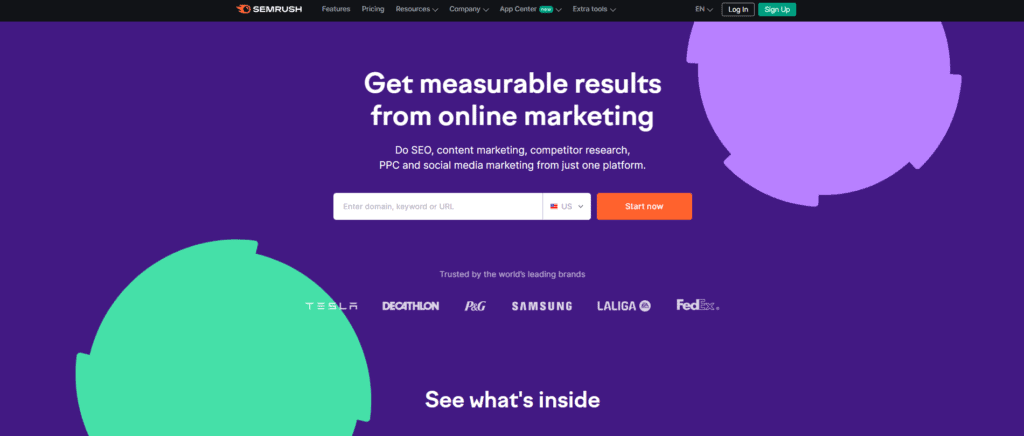
Semrush is an all-around search engine marketing (SEM) tool with one of the most robust keyword research tools. It has five main features dedicated to keyword research:
- Keyword Overview
- Keyword Magic Tool
- Position Tracking
- Keyword Manager
- Organic Traffic Insights
Even with just Keyword Overview, Semrush already gives a lot of data for users to unpack and analyze. The best part is that you get to see keyword clusters related to your seed keyword.
Here’s an example of me entering the prompt “roof repair” into the Overview tool.
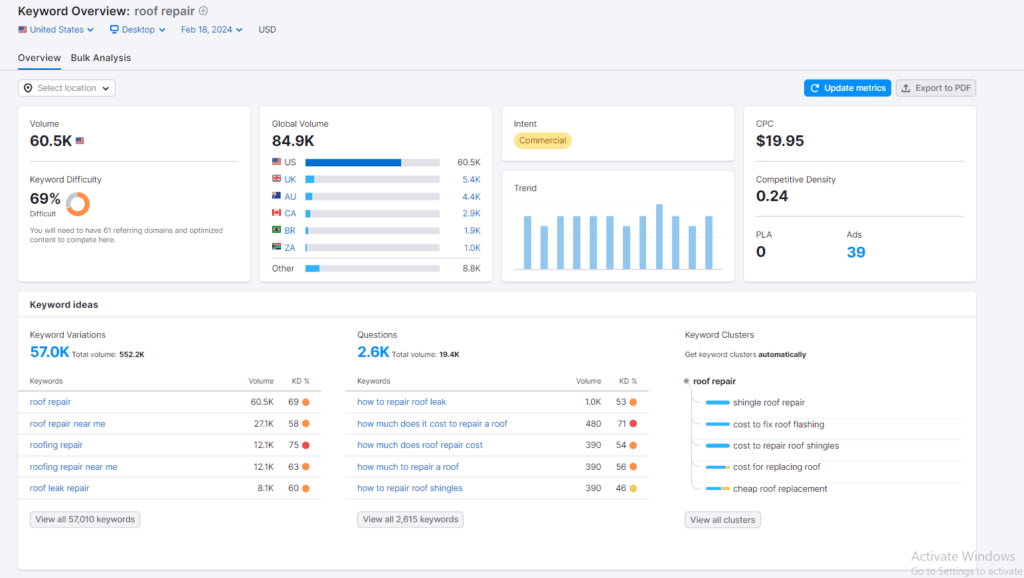
If you want to get into specifics, that’s where the Keyword Magic Tool comes in. Here, users create custom parameters to look for keywords they can easily rank for.
You can filter by volume, keyword difficulty, search intent, cost-per-click (CPC), and even include/exclude keywords.
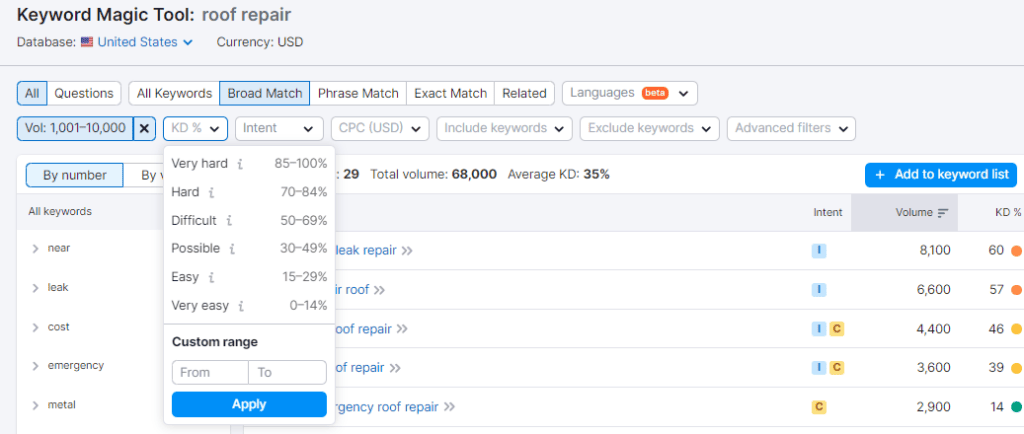
For content planning, creating silos, or building topical maps, users can go to the Keyword Manager tool. Users can see keyword clusters, regular keyword lists, or a mind map.
Using the Keyword gap tool, you can also see how well you fare against the competition, identify their strengths, and take advantage of any weaknesses in their keyword profile.
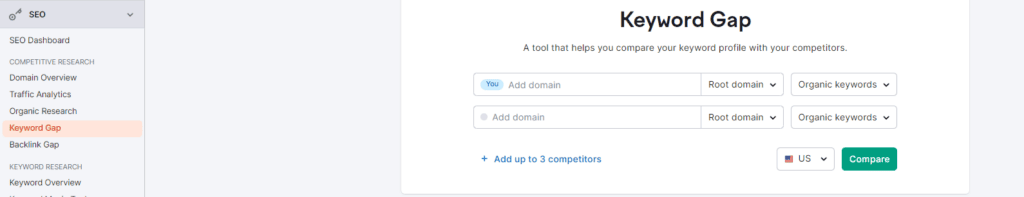
Pricing: Paying annually saves up to 17%. Here are Semrush’s pricing plans for monthly subscriptions:
- Pro – $129/mo.
- Guru – $249/mo.
- Business – $499/mo.
Ahrefs
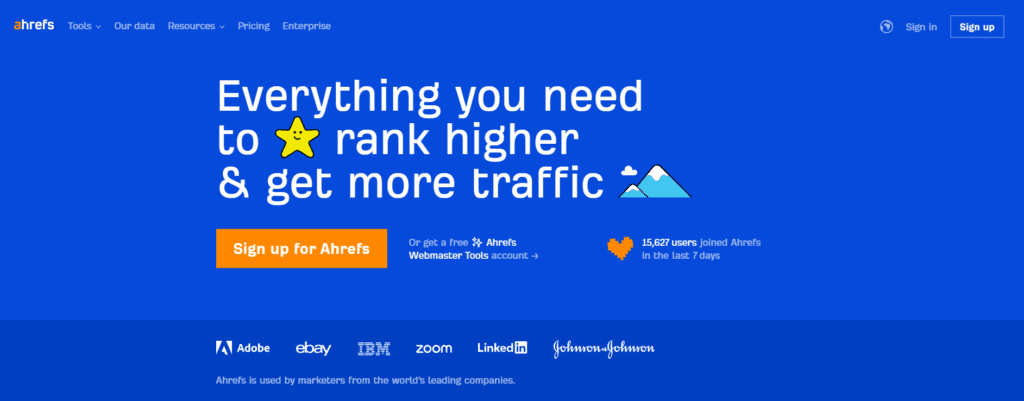
If you want a slightly cheaper alternative to Semrush with the same quality of keyword data, then Ahrefs is worth considering. The dashboard of its keyword research tool is also similar.
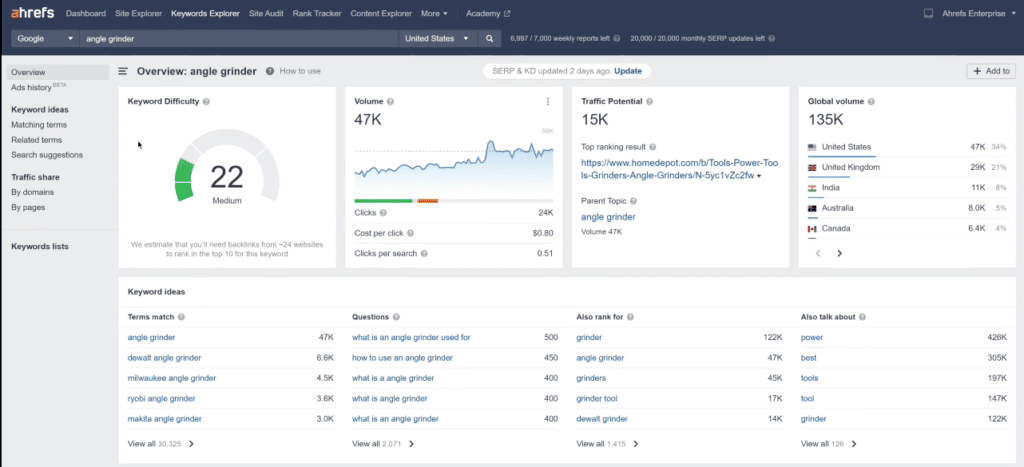
You can explore matching or related terms or get suggestions from Ahrefs on what keywords to go for. Then, you can go to the SERP overview tool to view competitors ranking for those terms.
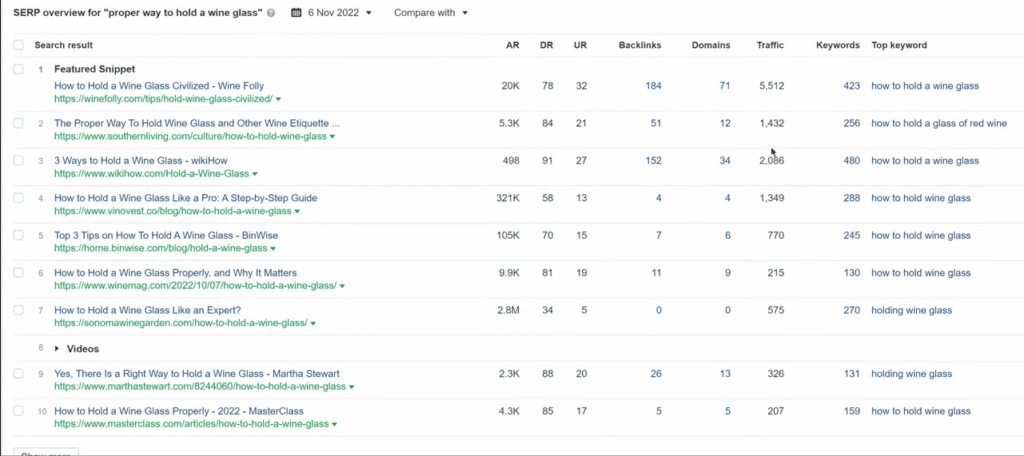
Users can use filters such as keyword difficulty, exact match, or include/exclude to narrow their choices for the right keywords for a search query.
Meanwhile, the “Traffic by Pages” tool helps you find groups of keywords you can use to build a topical map.
Pricing:
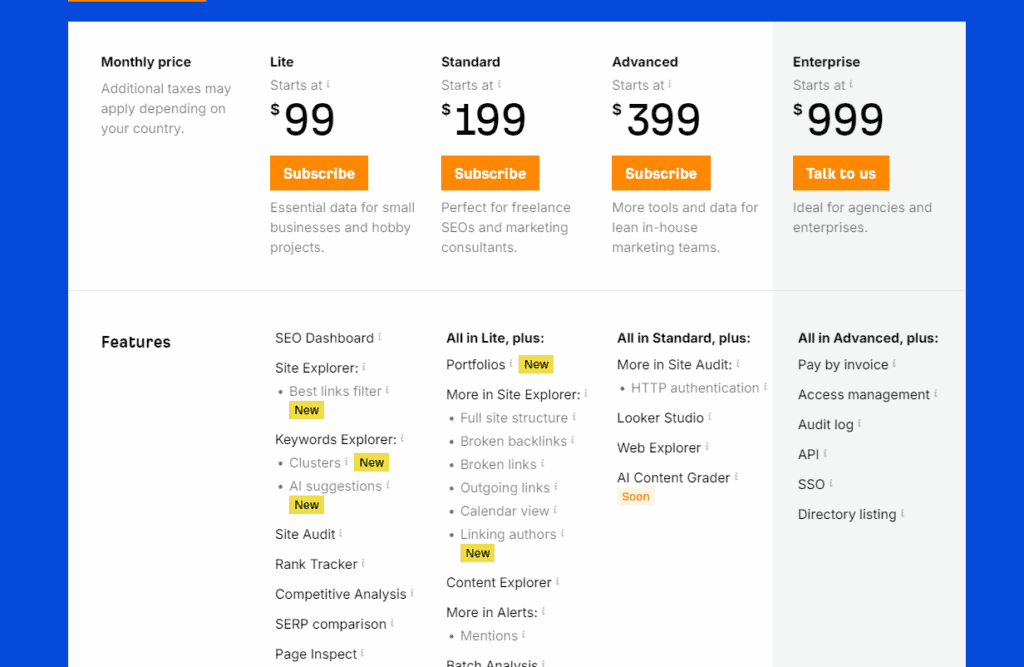
Mangools
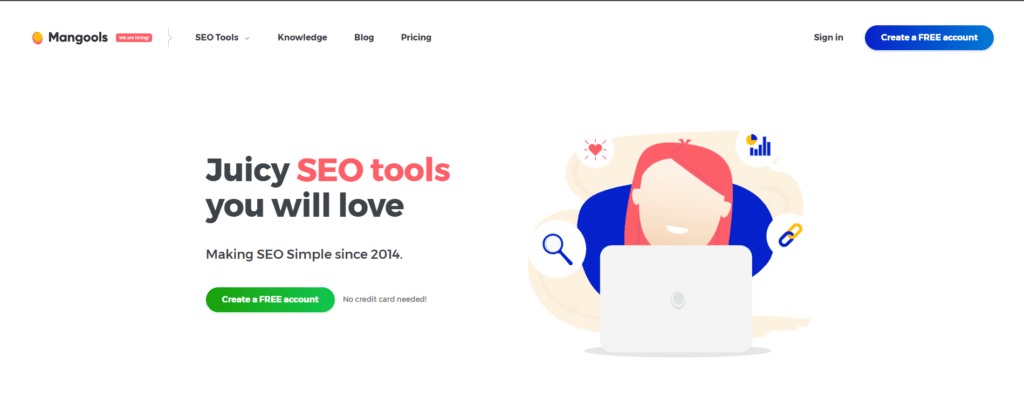
If you want to focus purely on keyword research for SEO (and don’t want to include SEM tools), try Mangools. It’s a bit bare-boned compared to Ahrefs or Semrush, but it gets the job done at a fraction of the cost.
Its keyword finder tool lets you search by keyword or domain and get straight to competitor analysis.
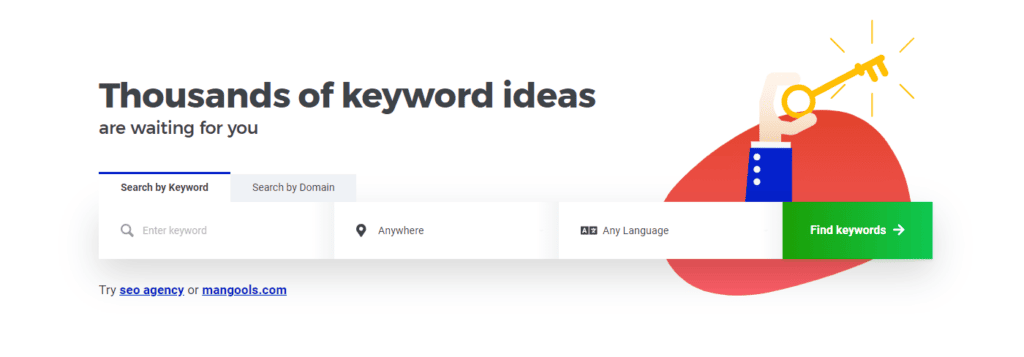
Once you enter a keyword or domain, you will be sent to the KWFinder Dashboard. Users can filter out keywords based on related keywords, Google autocomplete, or questions.
Advanced filter options are also available, including search volume, CPC or PPC costs, keyword difficulty, and keyword inclusion/exclusion.
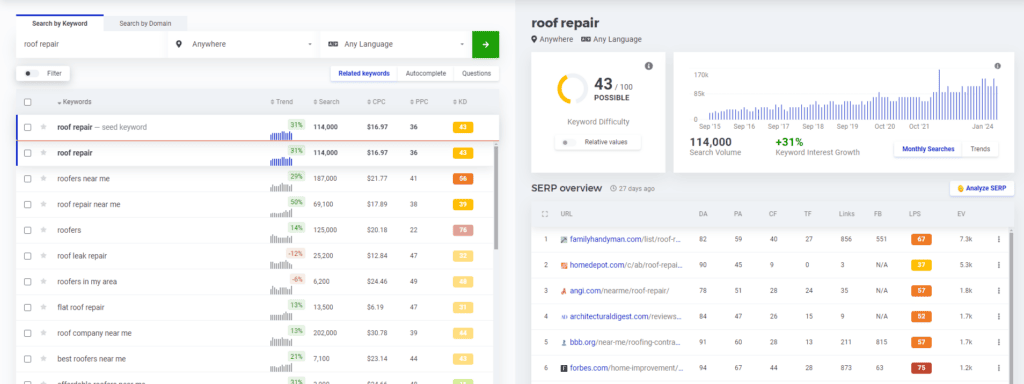
The SERP overview on the bottom right shows the top 10 sites ranking for that keyword. The unique aspect of this overview is the new metrics:
- Citation Flow (CF) – Scores link quantity or how influential it is
- Trust Flow (TF) – Scores link quality related to the keyword
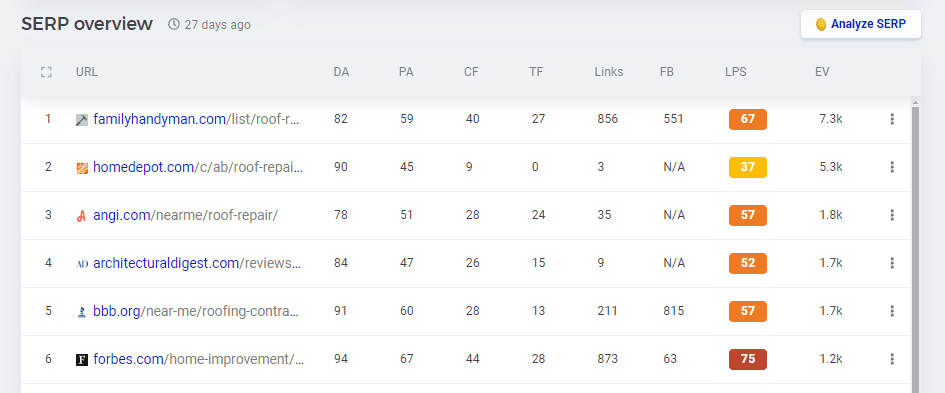
Pricing If Billed Annually:
- Entry – $19.90/mo
- Basic – $29.90/mo
- Premium – $44.90/mo
- Agency – $89.90/mo
You’d need to pay for their premium plan for unlimited competitor research. Each keyword lookup is also capped depending on your plan tier but refreshes daily.
Google Keyword Planner
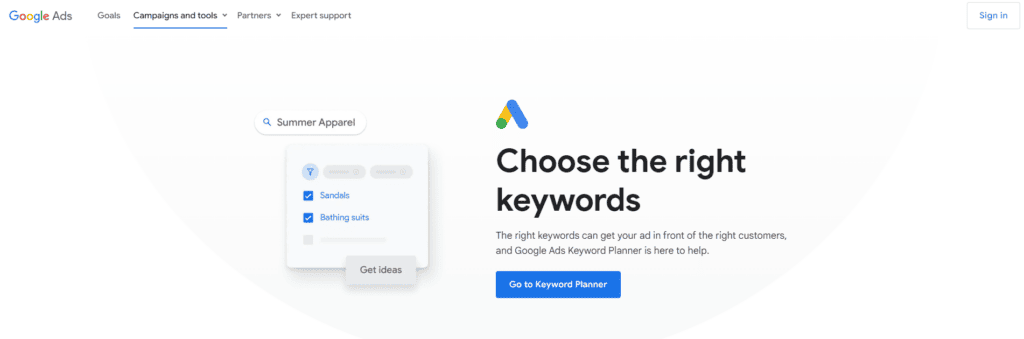
If you want to dip your toes into keyword research, there’s no better place to start than Google’s Keyword Planner. You don’t need to pay anything—it’s free!
Users get two options for keyword research—discover new keywords or search volume forecasts. Both give a great starting point for any SEO content campaign.
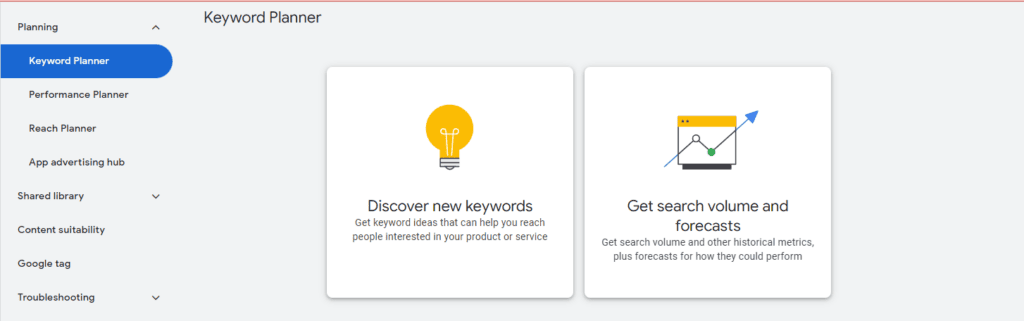
You can look into several keywords related to your business using the Discover New Keywords tool. The results will show exact keyword matches, keyword ideas, advanced filters, and the ad bidding range for CPC.
Although lacking in the UI department, Keyword Planner can provide many ideas through the “Refine keywords” tool on the bottom, which includes or excludes specific keyword phrases.
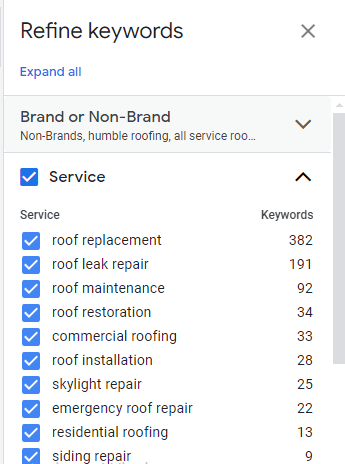
LowFruits
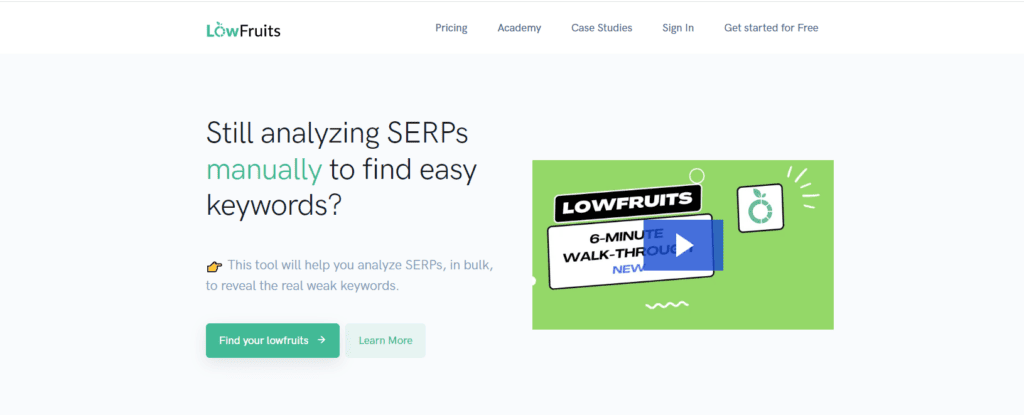
Some SEOs recommend newer sites to try and rank for low-difficulty keywords. If that’s your goal, LowFruits is a definite must-try!
Going for competitive, high-keyword difficulty terms will require serious content velocity and backlink building. Not every site will have that kind of SEO budget.
Users can use the keyword finder tool to get suggestions or upload their keyword list. Then, LowFruits will find terms related to your keyword that are the easiest to rank for.
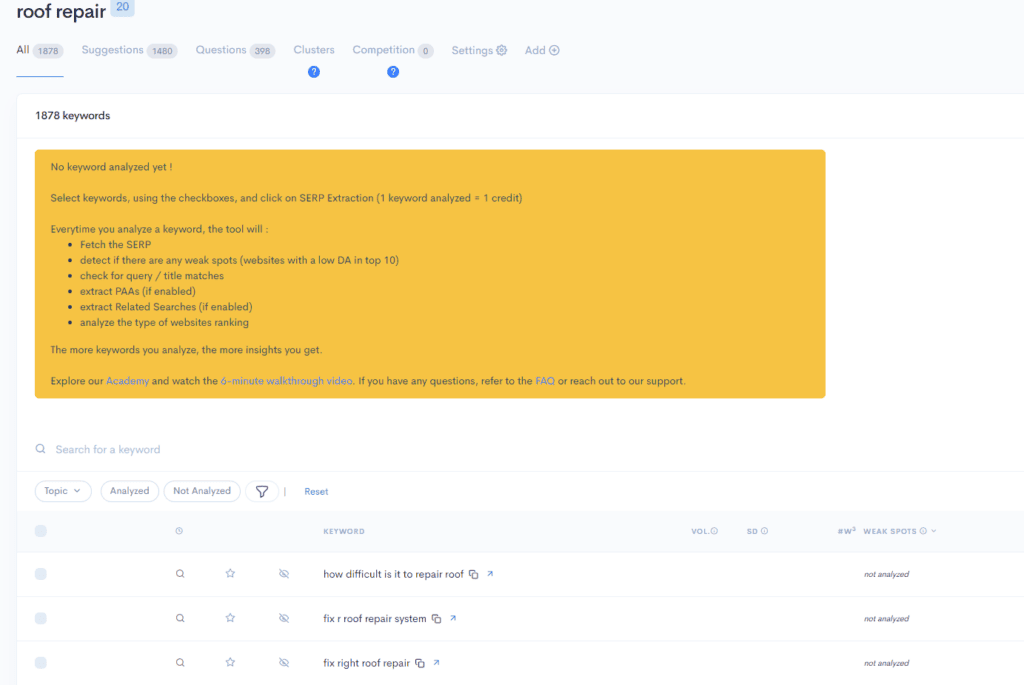
Then, you can select the long-tail keyword and get an in-depth SERP analysis, revealing the DA of the top 10 sites ranking for it, the word count of the article, and the search intent.
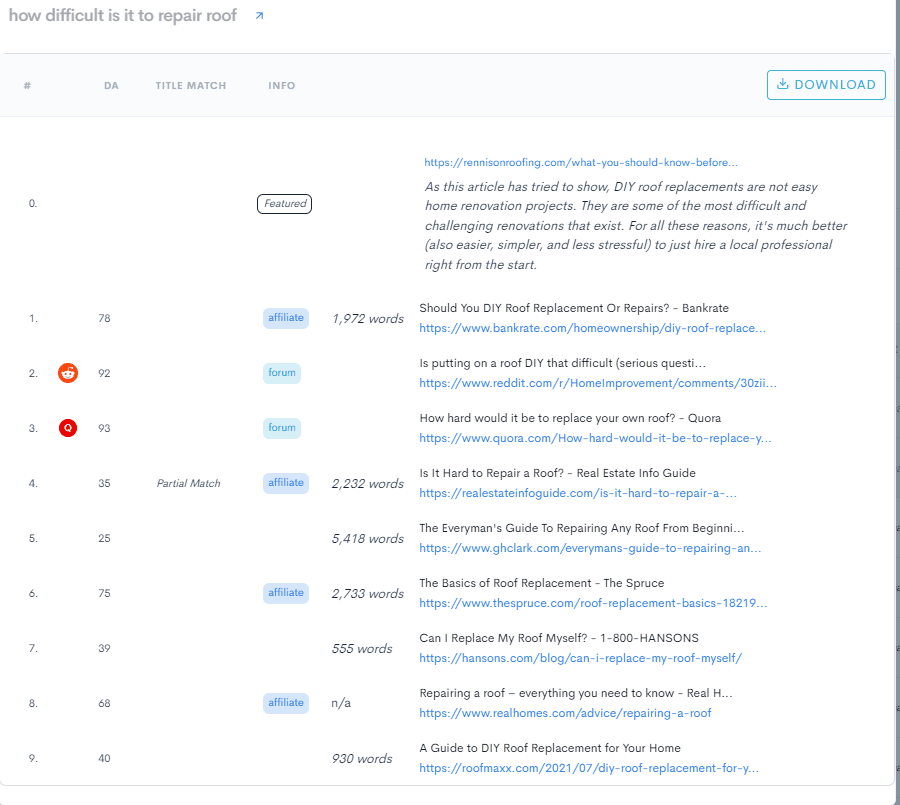
Pricing: Each pricing tier has the same features and tools. Instead, you pay for credits that are used to do keyword research.
- $25 – 2000 credits
- $60 – 6000 credits
- $100 – 10,000 credits
- $250 – 50,000 credits
Keyword.io
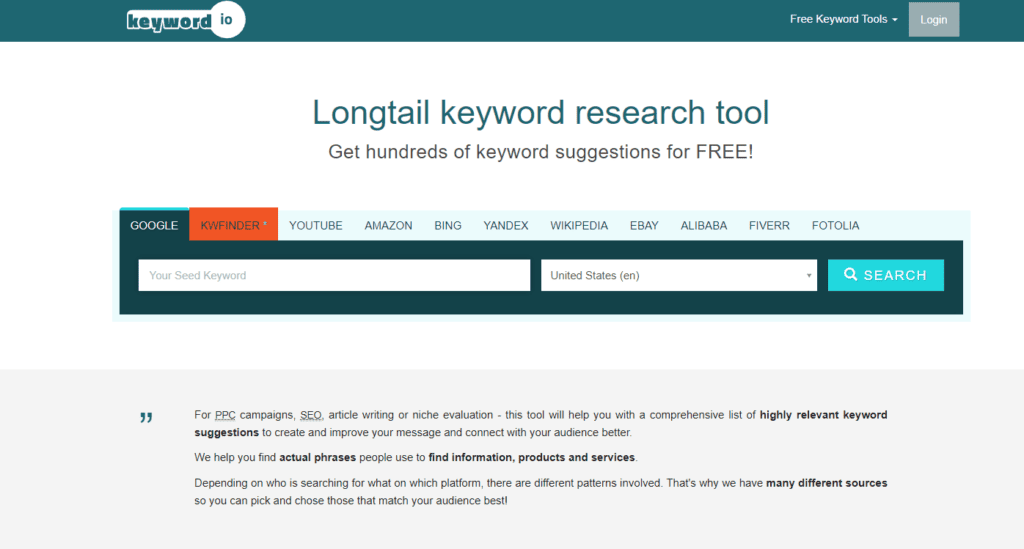
Keyword.io is another keyword research tool focusing on long-tail, low-hanging fruit keywords. It can even show autocomplete search terms from platforms like YouTube, Amazon, Fiver, and many more.
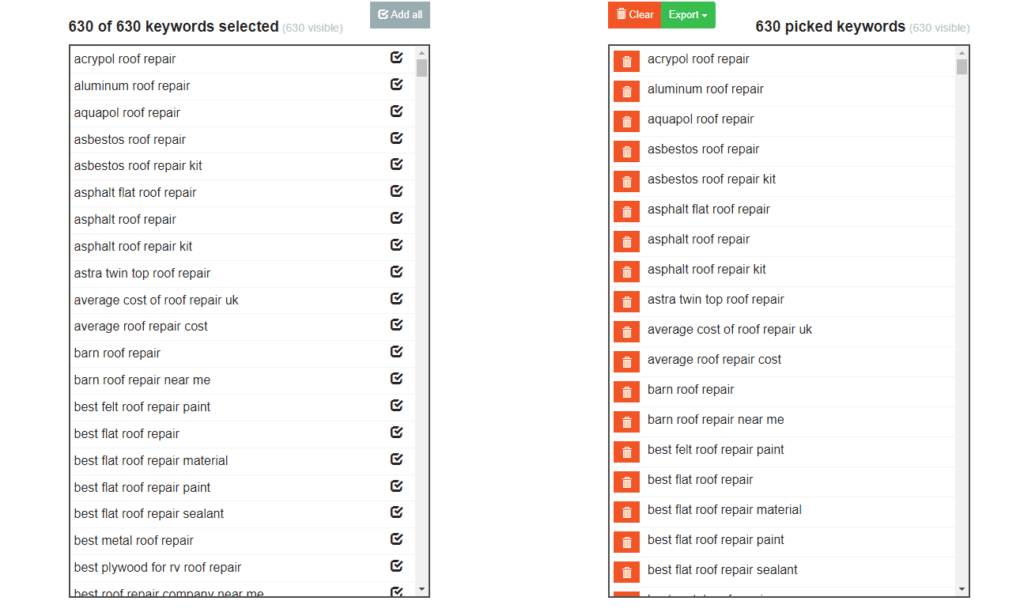
After entering your seed keyword, Keyword.io will show suggestions for long-tail keyword terms that you can export. They also have a random question generator (but it’s not that good).
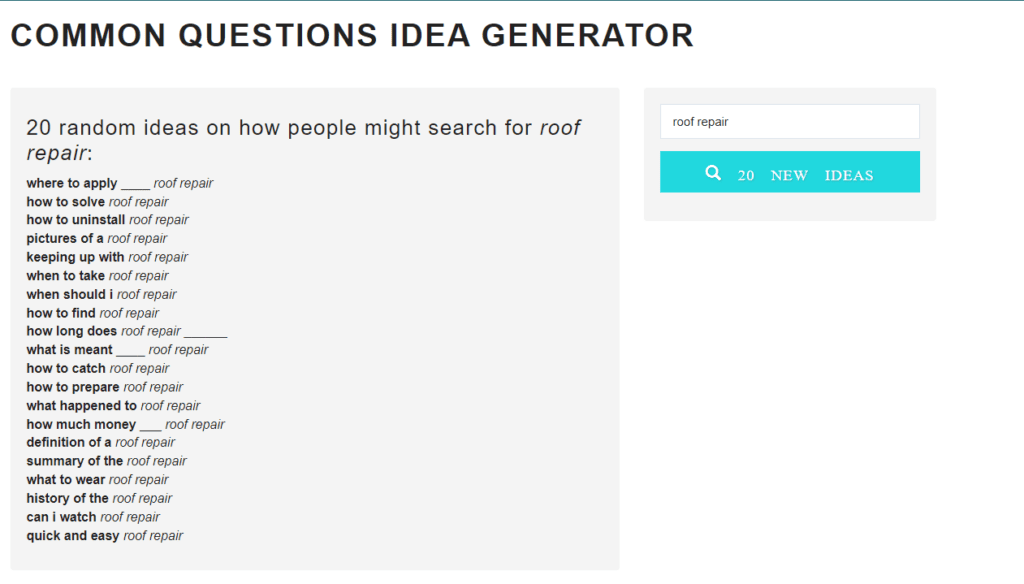
If you want to access their semantic keyword tools, CPC, SERP, or volume data, users need to get their paid plans.
It’s an excellent tool for building a robust keyword map, even with the free version. However, the lack of SERP data and competitive research makes you feel like you’re going in blind.
Pricing:
- Personal – $29/mo
- Pro – $49/mo
Keysearch.co
Keysearch stands out because it shows keywords on several platforms, with data to back them up. You can look at related keywords and auto-suggestions from eBay, Etsy, and even Pinterest.
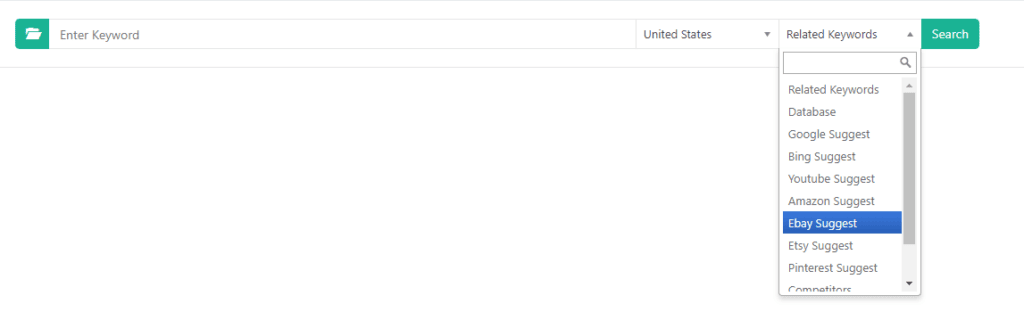
After entering your seed keyword, Keysearch does a quick SERP analysis, highlighting the top 10 sites ranking for it. At the bottom left, it also shows how many backlinks you’d need to rank.
You’ll see keyword suggestions, their difficulty score, volume, PPC, and CPC on the right. And the final thing on the dashboard is long-tail keyword suggestions.
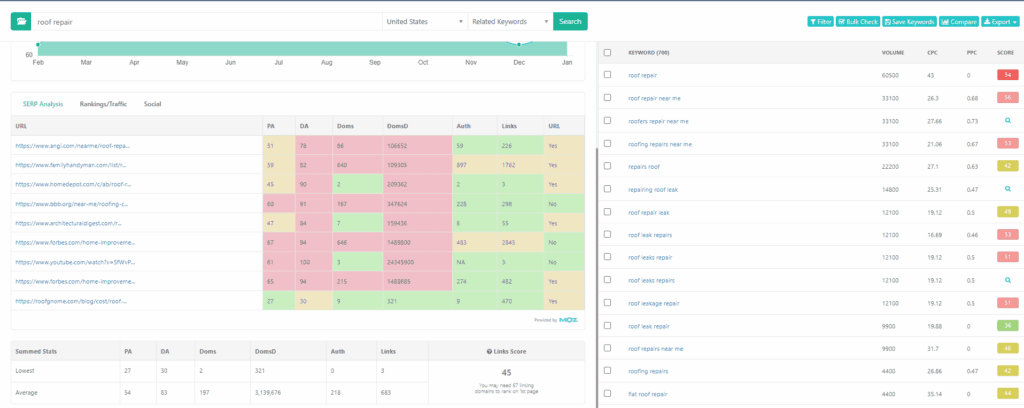
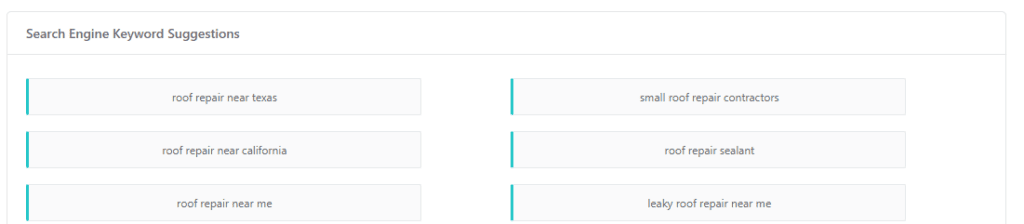
Aside from keyword research, Keysearch has a competitive research tool, site auditor, and backlink checker. Although less powerful than Ahrefs or Semrush, it still provides enough data to move the needle for your SEO efforts at a much more affordable price range.
Pricing:
- Free Trial
- Starter – $17/mo.
- Pro – $34/mo.
Simpler Keywords
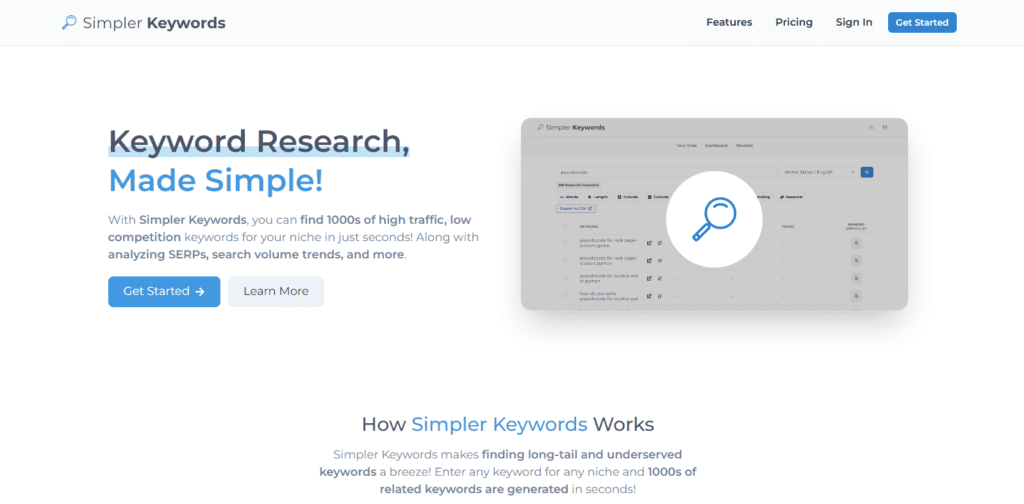
Do you need to do a simple keyword search? Simpler Keywords makes it easy. All you have to do is enter your keyword, preferably long-tail, and Simpler will give you tons of suggestions.
Much like most keyword research tools, it includes a SERP analysis feature, shows metrics like volume and keyword difficulty, and provides volume trends.
The filters available to users include keyword length, include/exclude, SERP score, volume, and keyword seasonality. There are not that many features, but it’s one of the lowest-priced tools on the market.
Pricing:
- Free
- Pro – $8/mo.
Users who want to access SERP analysis must be subscribed to Simpler Keywords’ Pro plan.
Keywords Everywhere
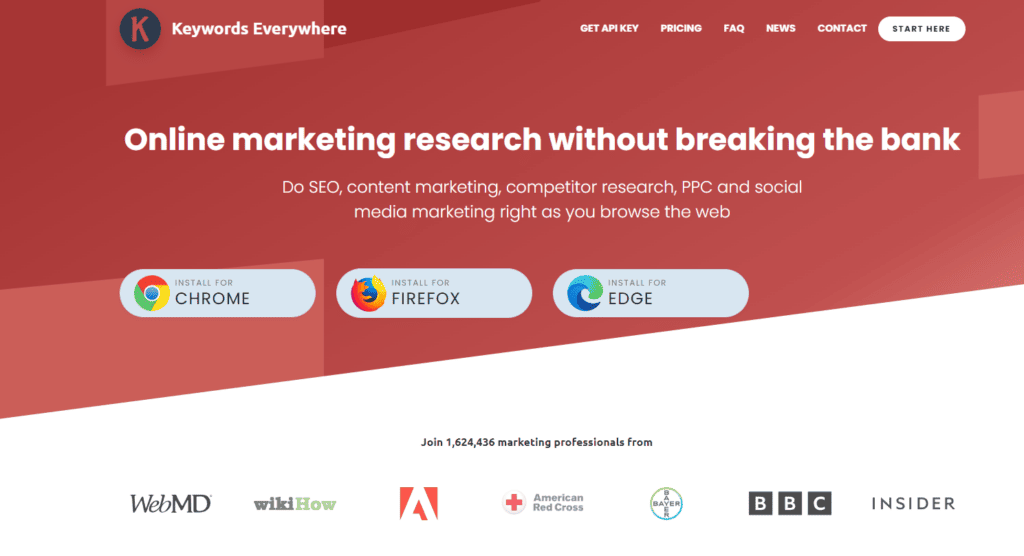
Keywords Everywhere is one of the most popular free options for keyword research. With a simple Chrome extension, you can easily find keywords while browsing.
You don’t have to go far to do keyword research—all it takes is entering a query on Google.
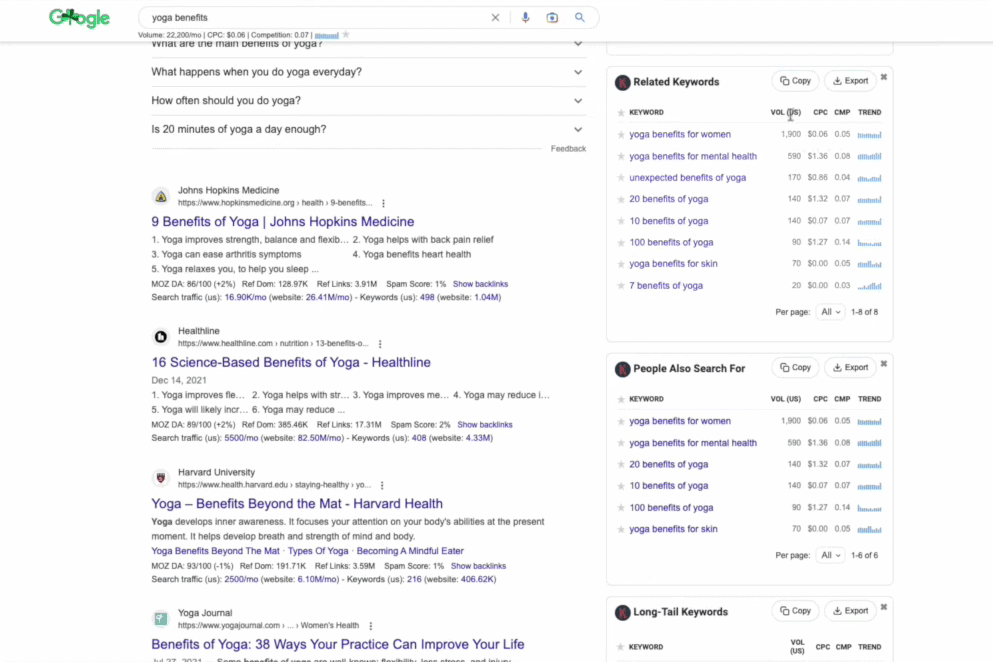
Users can also see the SEO, off-page, and on-page difficulty associated with your keyword query and if it’s associated with a brand.
Another great feature of Keywords Everywhere is its ability to do competitor research while you’re on the SERP. It can show SERP position, traffic, and the keywords for which a certain URL is ranking.
Pricing: Pricing is based on a credit system. 1 credit = 1 keyword.
- Bronze – $1.75/mo
- Silver – $6/mo
- Gold – $25/mo
ChatGPT
If you want an entirely free keyword research tool, go for ChatGPT. It will take time to fully personalize and tailor prompts to fit your keyword research needs, but it’s worth it.
Of course, you’re going to be limited on data. It can’t show search volume, trends, keyword difficulty, or any form of SERP Analysis. What you do get is a list of keywords you can work on.
Some simple prompts you can use are:
- Give me x most popular topics related to {{niche/industry}}
- Give x popular keywords for {{nice/industry}}
- Provide x long-tail keywords for {{keyword}}
If you already have Keywords Everywhere, you can integrate its keyword research tool into ChatGPT. This way, you don’t have to worry about creating your own prompts.
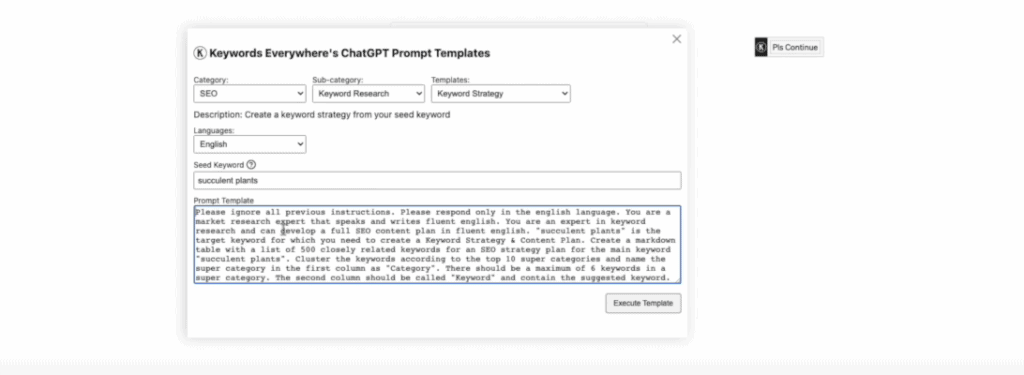
People Also Ask/Google Autocomplete
What better way to find long-tail keywords for your SEO content map than Google itself? The people also ask feature shows you a lot of great ideas. Each time you click on a question, a couple more show up. You basically get an unlimited number of potential suggestions.
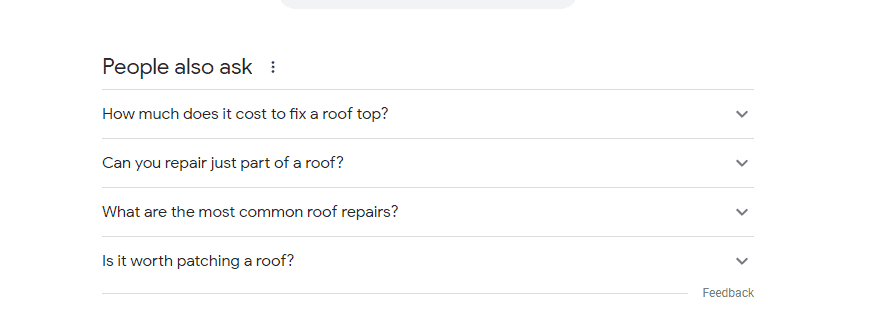
Meanwhile, Google Autocomplete shows you predictions based on popular user keyword queries. Remember, these suggestions are also based on location and the language used.
Key Takeaways
Keyword research tools are necessary to create a strategic approach to building your SEO content map. If you want to scale content production and target keywords efficiently, use tools that include SERP data and competitor analysis.
However, tools with such robust features can be costly. Luckily, there are more affordable options to consider.
TLDR: here are some of the paid and free tools we recommend:
- Semrush, Ahrefs: Best all-around SEO and keyword research tools
- Mangools, LowFruits, Keysearch.co: Affordable alternatives with SERP/Competitor analysis
- Keyword.io & Keyword Planner: If you only need a broader list of keywords
- Keywords Everywhere: Low-cost SERP, keyword, and competitor analysis tool
- ChatGPT, People also ask: Great for building long-tail keywords