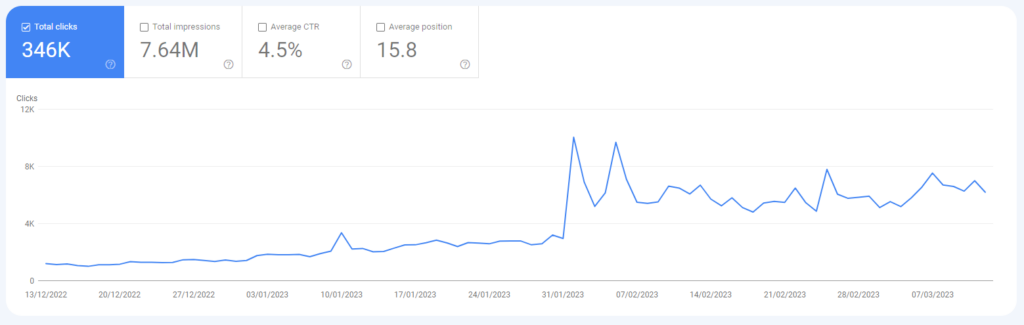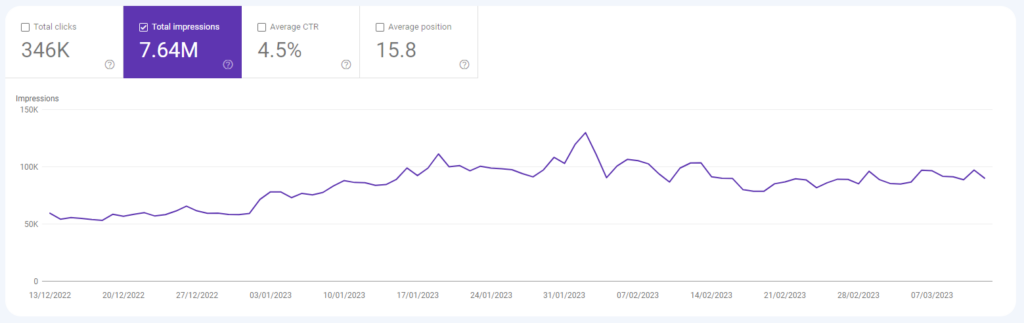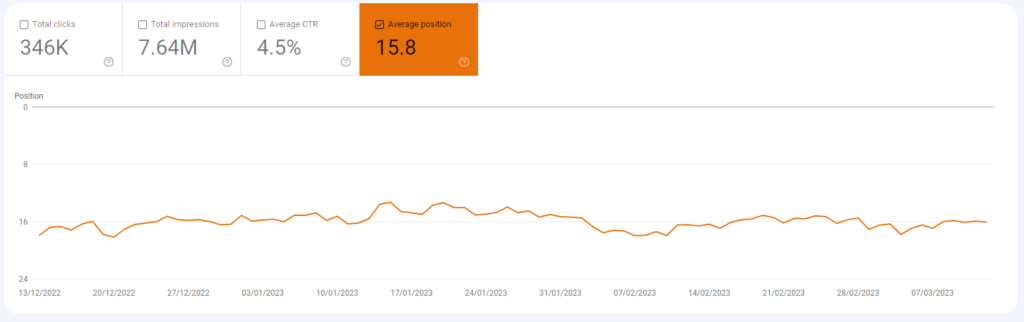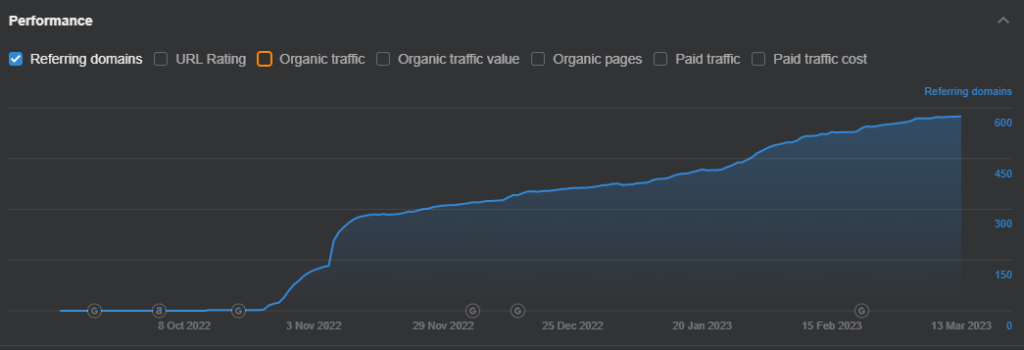Boost Your Website’s Speed to the Max: The 10 Best Caching Plugins for WordPress
A fast website is essential for any business or organization that relies on its online presence. Studies have shown that even a one-second delay in page load time can lead to a loss of 11% of page views, 16% of customer satisfaction, and 7% of conversions.
If your WordPress website isn’t running at optimal speed, you’ll likely miss out on potential customers who expect quick loading times when they visit your site. Fortunately, several powerful caching plugins are available to help boost your WordPress site’s performance.
Here, we look at the ten best caching plugins for WordPress to get the most out of your web hosting and ensure your visitors enjoy lightning-fast speeds when browsing your content.
What Is Website Caching and Why Is it Important?
Website caching helps to improve website performance and user experience by storing webpages in a cache. When a visitor revisits a webpage that has been cached, the browser checks for any changes since it was last visited. If there have been no changes, the cached version of the page is served instead of requesting it from the server again.
This helps to reduce server load, which improves website performance. Caching is crucial for websites with a large amount of traffic, as it ensures that the pages will still load quickly even when there are many visitors to the site.
The 10 Best Caching Plugins for WordPress
Here are the ten best caching plugins for WordPress websites to help boost speed and performance even under heavy traffic.
WP Rocket

Caching is necessary to improve your WordPress website’s performance, and WP Rocket makes it easy to set up caching on any WordPress website. This caching plugin offers several features that make it stand out from the competition. These include minifying HTML, CSS, and JavaScript assets, lazy loading of images and videos, page caching, browser caching optimization, mobile detection to serve cached versions of pages for mobile users and more.
WP Rocket also has a convenient dashboard that allows you to easily configure your settings and monitor the performance of your website. WP Rocket is used by some of the most popular WordPress websites, including Yoast, Bigcommerce, Woocommerce, GoDaddy, etc.
Cache Enabler
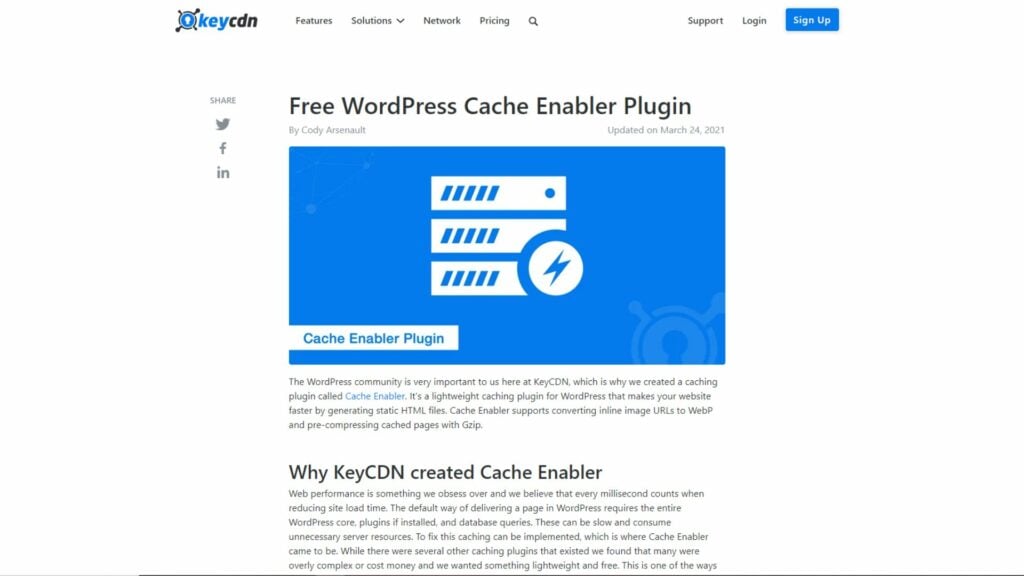
Cache Enabler is a WordPress caching plugin that is simple yet effective. With Automatic Smart Cache Clearing, you can rest assured that your cached content will be regularly updated. This plugin supports WebP, Brotli, and Gzip pre-compression for faster loading times and better SEO scores. You can also check the cache size from your WordPress dashboard in real time.
What’s more, you can also minify HTML, both including and excluding inline CSS and JavaScript. With all these features and more, Cache Enabler is a great choice for speeding up your WordPress website.
W3 Total Cache

W3TC is a unique web performance optimization (WPO) framework that works with any WordPress hosting environment. It helps to reduce page load times and optimize your site for SEO. This caching plugin supports database and object caching, browser cache optimization, content delivery networks integration, and more.
W3 Total Cache also minifies HTML, JavaScript, and CSS files for faster loading times and improved SEO. Additionally, this plugin supports several content delivery networks (CDNs) to reduce page load times further.
WP Super Cache
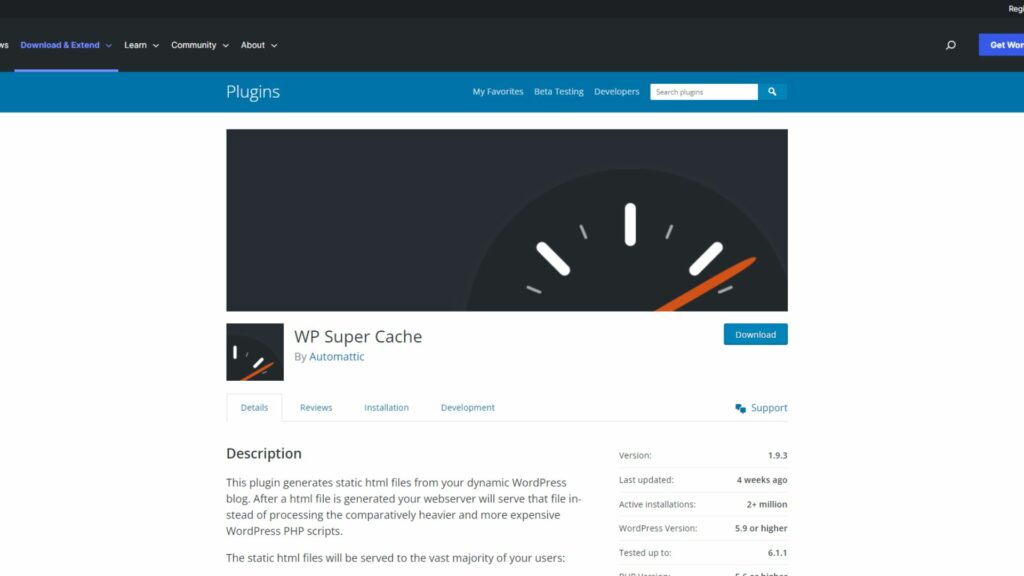
WP Super Cache is another top caching plugin for WordPress websites with free and paid versions. WP Super Cache offers garbage collection for better performance and improved user experience.
Garbage collection is an important feature of caching plugins that helps free up memory when objects are no longer used. By periodically freeing up unused memory, WP Super Cache prevents memory leaks. This caching plugin also supports CDN integration, Gzip compression, and HTML/CSS/JavaScript file minification.
WP Fastest Cache
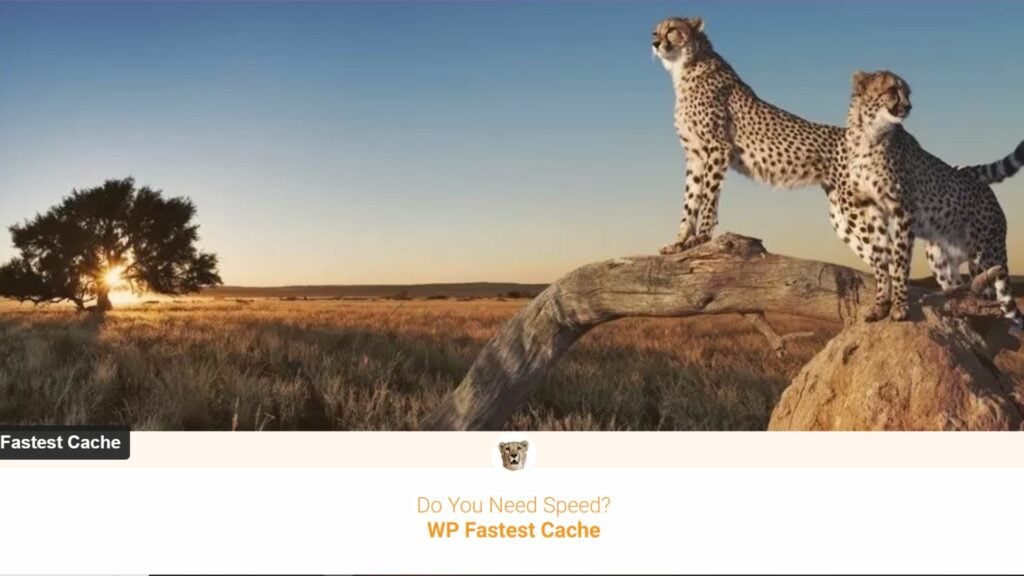
WP Fastest Cache is another popular WordPress caching plugin that helps to improve page loading times and SEO scores. This plugin offers many features, including page caching, browser caching, render-blocking JavaScript files, database cleanup, cache statistics, Gzip compression, and more.
WP Fastest Cache also supports CDN integration, caching pages and posts, lazy loading of images and videos, and automatic cache cleaning.
WP-Optimize
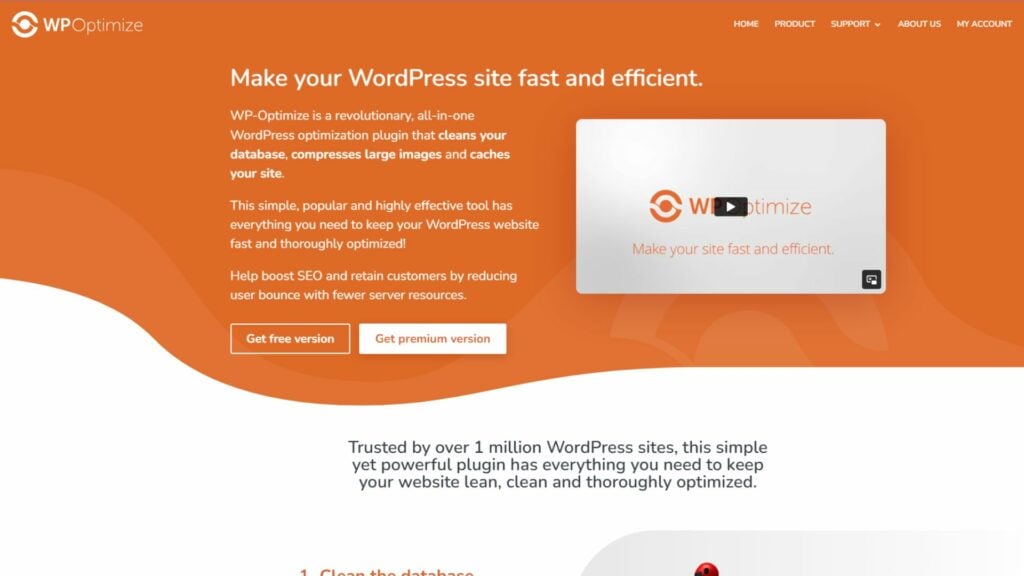
WP-Optimize is a simple yet revolutionary WordPress cache plugin with everything you need to increase your site’s speed in one place. With features like page caching, database optimization and repair, automatic cleanup of orphaned files, image compression, and more, WP-Optimize helps to keep your WordPress website running smoothly and quickly.
Hummingbird
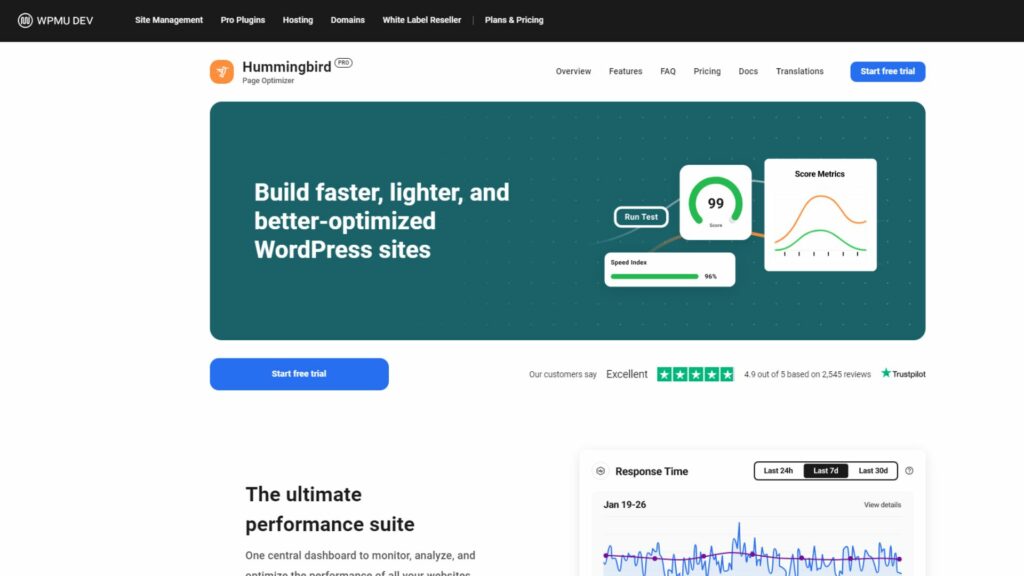
Hummingbird is one of the most robust caching plugins you can find for your WordPress website. Besides the full caching suite, which includes Cloudflare integration as a bonus, this plugin also offers performance reports, asset optimization, and uptime monitoring.
Hummingbird’s Asset Optimization feature helps to minify and combine HTML, CSS, and JS files for faster loading times. The Uptime Monitor feature helps to keep an eye on your WordPress website’s performance and alerts you if there are any issues.
LiteSpeed Cache
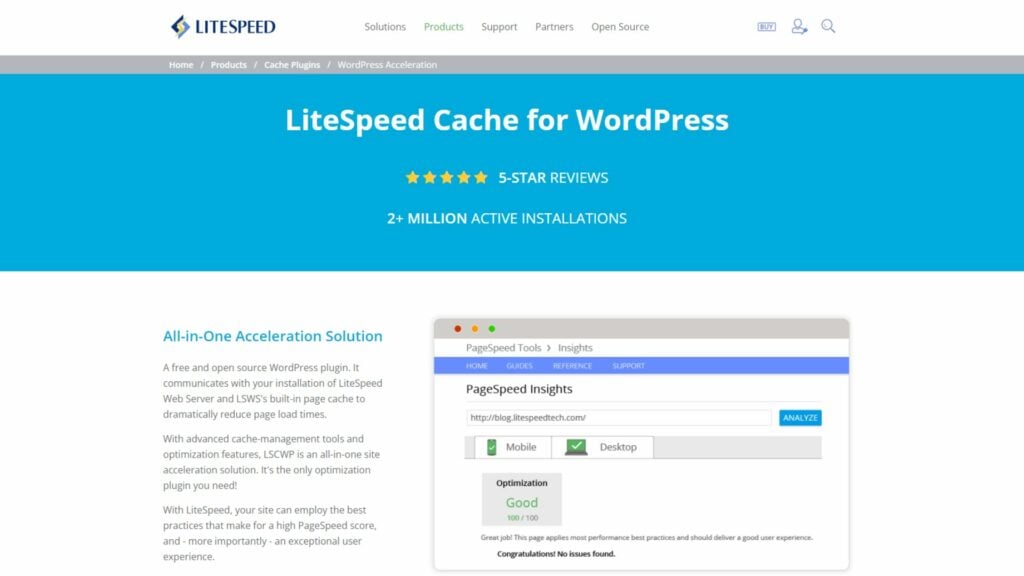
LiteSpeed Cache is one of the few free and open-source caching plugins available for WordPress websites. This cache plugin offers server-level full-page cache for faster loading times and improved SEO scores. LiteSpeed Cache also supports asynchronous JavaScript, object caching, browser cache optimization, Gzip compression, and more.
Comet Cache

Comet cache focuses on providing all users with lightning-fast page load times by minimizing HTTP requests and optimizing caching. Comet Cache saves real-time snapshots of pages, links, posts, etc., which helps to reduce page loading times.
The many features of Comet Cache include a full cache suite, URI exclusion patterns, an advanced Cache Plugin system for theme and plugin developers, caching for 404 requests, automatic and intelligent cache clearing, and much more.
Hyper Cache
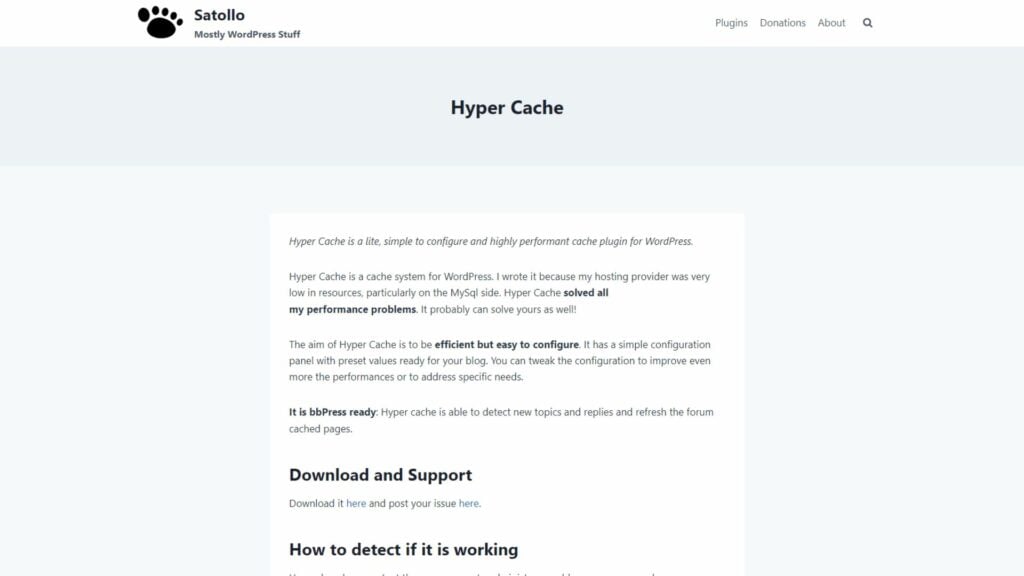
If your website is optimized and targeted for mobile users, the Hyper Cache plugin is for you. Hyper Cache is a lightweight and fast caching plugin that improves the loading times of mobile-friendly WordPress sites.
This caching plugin offers features such as compression and bbPress that are usually hidden or unavailable in other free cache plugins. Hyper Cache also supports multiple languages and is compatible with WooCommerce and other popular WordPress plugins.
Key Takeaways
Your website speed is a significant factor in determining SEO, user experience, and conversions. Implementing these cache plugins for WordPress websites can help you achieve faster loading times and better.
Remember that:
- Caching is crucial to reduce server load and increasing delivery speed.
- Cache plugins deliver faster page loading by storing static content for quicker access.
- WP Super Cache, WP Fastest Cache, WP-Optimize, Hummingbird, LiteSpeed Cache, Comet Cache, and Hyper Cache are some of the best caching plugins for WordPress websites.