Internal linking is an often overlooked aspect of SEO, but it can be a powerful tool when used correctly. When done well, internal linking can help you improve your website’s search engine rankings, as well as keep visitors on your website longer. In this blog post, we will discuss how to optimize your internal linking structure for SEO, the basics of internal linking, as well as some advanced techniques that you can use to improve your website’s search engine rankings.
What Is Internal Linking and Why Is it Important?
Internal linking is the practice of linking to internal pages on your website from other internal pages. This helps search engines discover and index your content more quickly, as well as providing visitors with an easier way to navigate around your website. Additionally, internal links help establish the topical relevance of certain page topics and may even result in a boost in rankings if done correctly.
Internal Links vs. External Links
Internal links are created when a website links to another page within its own domain. External links are created when a website links to a website outside of its domain. It’s important to note that subdomains are often treated as separate entities in terms of SEO so linking from one subdomain to another is considered external linking, not internal linking.
There are several key benefits to internal linking. First, internal links help search engines find and index your website more quickly and accurately. When you link to other internal pages of your website, it signals to search engines that the content on those pages is related, which can give a boost in rankings. Additionally, internal links help visitors navigate around your website more easily, which can lead to increased engagement and a better user experience.
External linking can also be beneficial for SEO. When you link to other websites, it signals to search engines that your website is an authority on a certain topic — which can help boost your rankings. Additionally, external links help spread the word about your website and may result in more organic traffic from those sites.
How Google Uses Links to Rank Content
The algorithms that Google uses to determine the order of search results takes into account the number and quality of links pointing to a given piece of content as ranking factors. The more links there are to a piece of content, the higher it will rank in the search results. This is because Google interprets links as votes of confidence in the quality of the content.
The quality of the links is also important. Links from high-quality websites are given more weight than those from low-quality websites. This is because Google wants to provide its users with the best possible results, and it knows that links from reputable sources are more likely to be indicative of high-quality content.
Google uses the anchor text to help it understand what a piece of content is about. For example, if a lot of links to a given piece of content use the anchor text “dog training,” Google will interpret that content as being about dog training.
Google takes into account both internal and external links when ranking content. They look at the quality of those links and use them to determine which pages are more relevant for certain search terms. For internal links, Google looks at the anchor text used in the link (the text that is clickable), as well as how many internal links point to a certain page. For external links, Google looks at the quality and relevance of the linking website.
The 4 Main Types of Internal Links
Internal links are important for both navigation and search engine optimization (SEO).
There are four main types of internal links:
Contextual Links
Contextual links are links that are placed within the content of a page. They help to establish the topical relationship between different pieces of content on a website. For example, if you are writing an article about persuasive writing techniques, you might include a link to another article on your website about how to become a content writer.
Navigational Links
Navigational links are links that are placed in the navigation menu of a website. They help users to find their way around a website and access different sections of the site. If you have a website with three main sections – news, sports, and entertainment – you might have links in the navigation menu that take users to each of these sections.
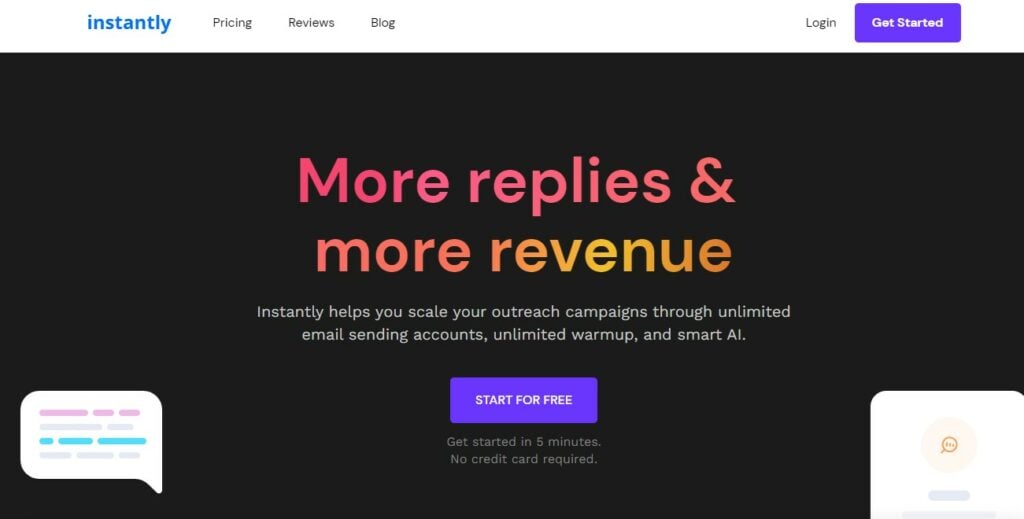
For example, on the Instantly website, they have 3 navigational links in the main header menu: Pricing, Reviews and Blog.
Footer Links
Footer links are links that are placed in the footer of a website. They are useful for guiding the visitor to broader sections off your website. They are usually less visible than other types of links, but they can still be useful for navigation and SEO. While footer links can be technically seen as navigational, they are often less powerful links than header or sidebar menu links.
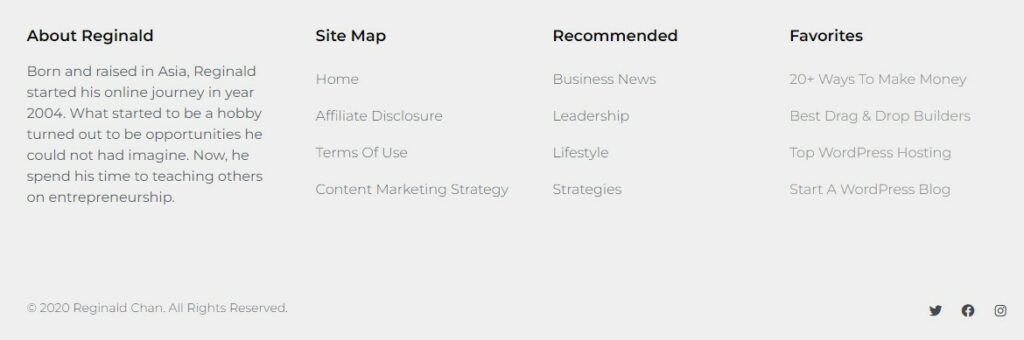
In this example, we look at the footer of a personal website by Reginald Chan. It highlights main sections of the website but also top viewed blogs so that users can find them more easily.
Sidebar Links
Sidebar links are links that are placed in the sidebar of a website. They are helpful in highlighting similar pages and usually have images to attract visitors. Entertainment and sport websites are common places where sidebar links are used.
Step-By-Step: Optimizing Your Internal Linking Structure for SEO
Now that we know how important internal links are for your website, it is vital to understand how to optimize your internal linking structure for better SEO rankings.
Follow the steps below to understand internal linking structure optimization.
Make Sure Your Site is Properly Structured
Having a well-organized website with a clear hierarchy is the first step to create an organized website structure. Each page on your website should be easy to find and navigate to. If your website is not properly structured, it will be difficult for search engines to index your pages and rank them appropriately.
A good rule of thumb is that it shouldn’t take more than 2 clicks to visit any page of your website, so keep this in mind when designing your menu structure.
One way to organize your internal linking hierarchy is to use the SEO Silo structure (organizing pages on your website into categories using internal links).
Pick Quality Anchor Texts
Anchor text is the visible text that is clickable on a hyperlink. The anchor text should be relevant to the page you are linking to. For example, if you are linking to a page about best laptop chargers, your anchor text could be “best laptop headphones” or “click here for best laptop headphones”.
It’s also important that the page you’re linking from is contextually relevant to the page you’re linking to. If we continue the previous example of internal linking to a page about laptop chargers, it would make sense to only link from pages about laptops or computer hardware. It wouldn’t make sense to readers or to Google if you link to it from a page about top selling Nintendo Switch games or the latest Lil Uzi Vert song.
Maximize Your Authority Pages
Authority pages are the pages on your website with the most traffic and/or highest rankings. These are typically your most popular pages that get the most traffic and engagement. It is important to link to these pages to boost the authority of a webpage and improve your SEO rankings.
Adding internal links to content from your authority pages is also a surefire way to improve your rankings as well as topical relevance of other pages on your site.
Find and Fix Broken Links
Broken links are links that lead to invalid, corrupt, or unavailable pages. Broken links can hurt your SEO because they make it difficult for search engines to view your website as trustworthy.
Consider Having a Related Post Section
Adding a section of related posts to the end of blogs is a best practice you should follow whenever you publish new content. This helps visitors discover more content on your website and keeps them engaged longer, which can lead to more conversions or sales. Additionally, this sends signals to search engines that certain topics are related, which can help boost rankings for those pages.
Add Navigational Links
Another internal linking strategy is to add navigational links in your website’s header, footer and sidebar. This helps visitors move around your website more easily and can lead to an increase in average pages per session and time on page. Additionally, these internal links send signals to search engines that certain topics are related, which can in turn help those pages rank higher.
Key Takeaways
Internal links are important because they help improve your website’s crawlability and Page ranking. Here is what we discussed in this article:
- Internal links help search engines find and index your website more quickly and accurately through contextual relationships between pages.
- Internal links can help improve many site performance metrics, including rankings on Google, average pages per session and even conversions.
- Internal linking is a great way to improve the topical relevance of your website’s individual pages.