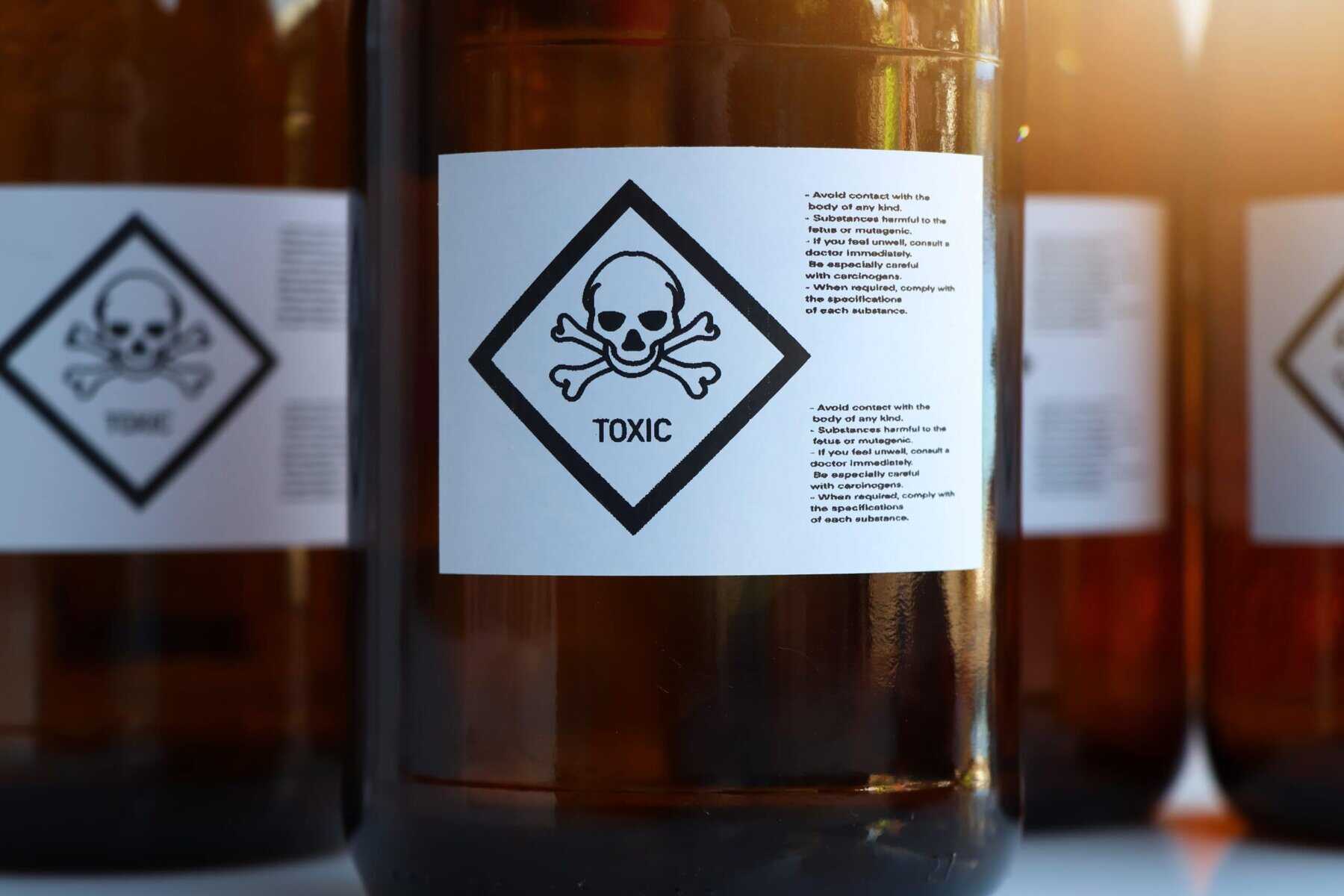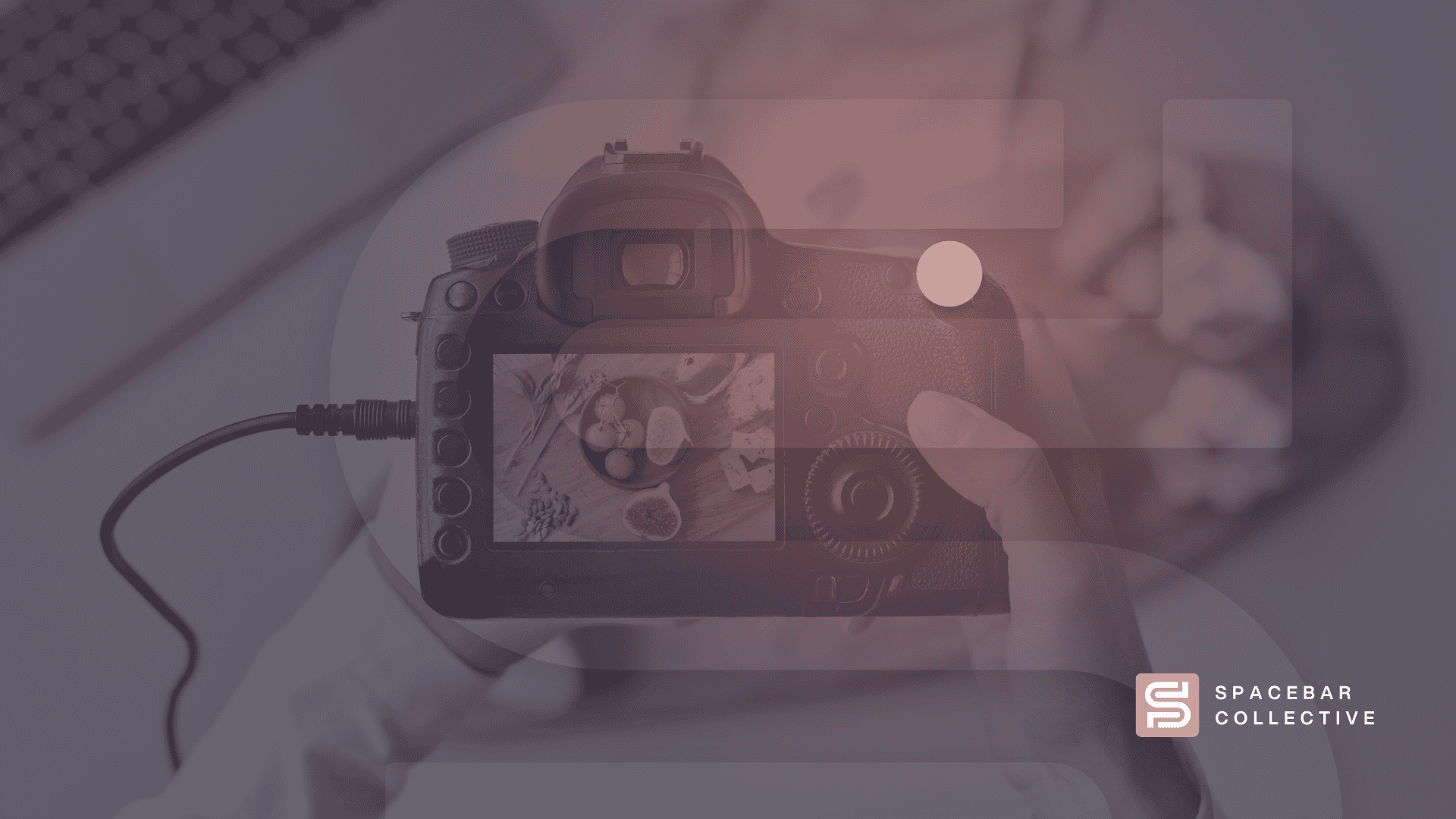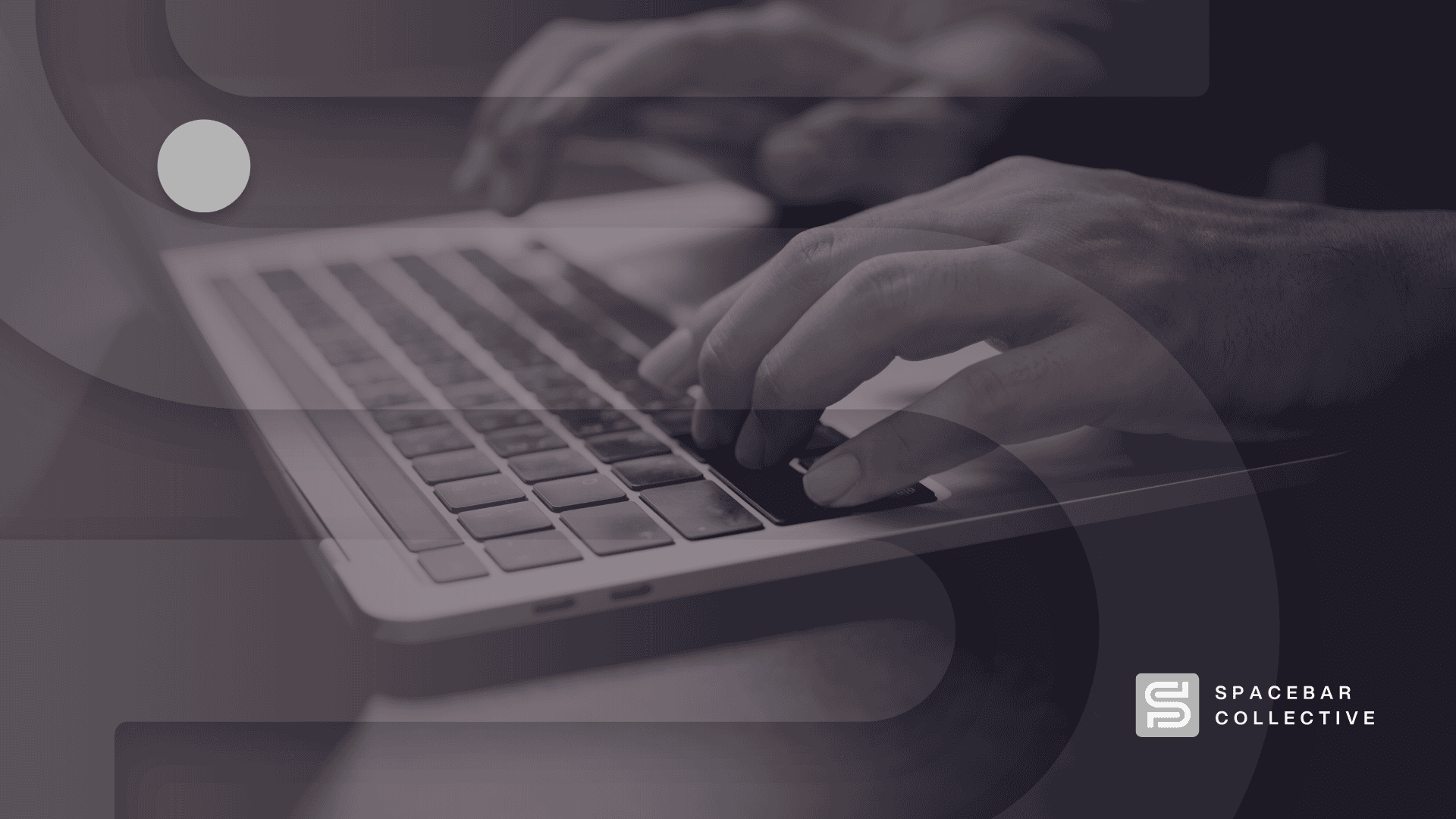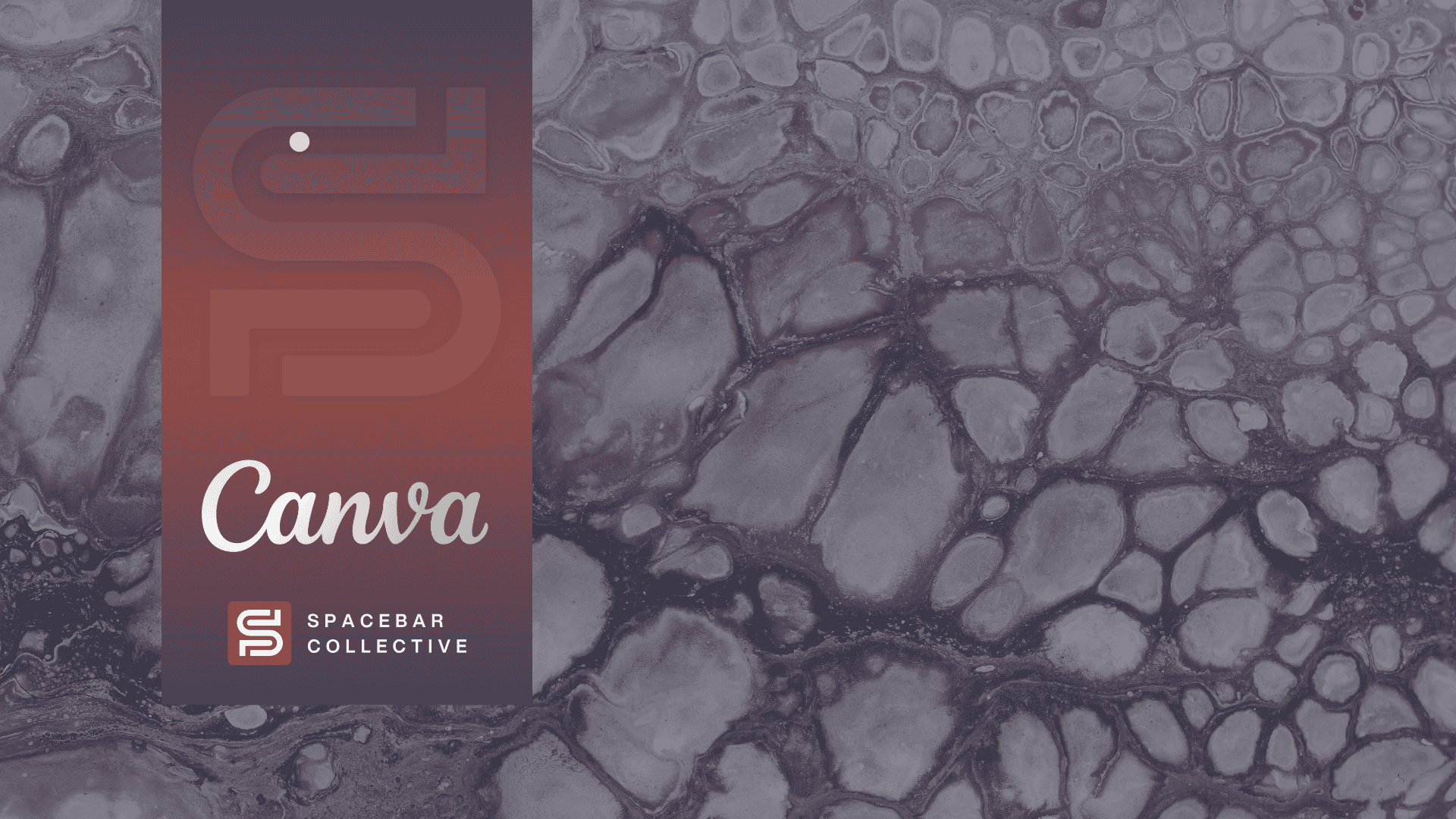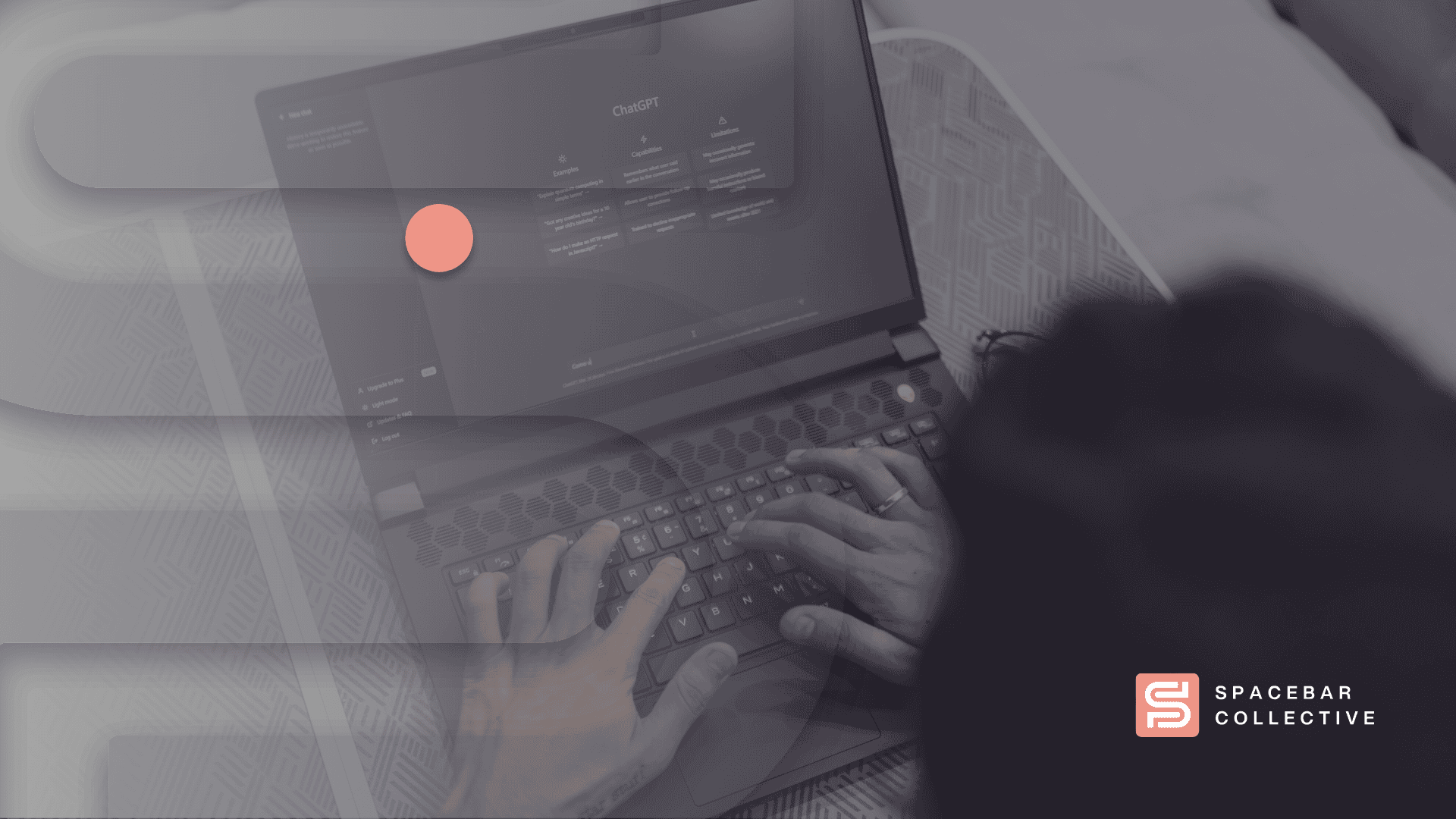Backlinks boost our site’s reputation, authority, and Google ranking. But we don’t want every backlink. Not every backlink has the same value. Some can even harm our site.
These are called “toxic links.” We must disassociate our domain from toxic sites linking to us through “disavowing.” So, how do we find these toxic links and disavow them?
We’re here to guide you through it. By the end of this article, you’ll understand the following:
- What is a toxic link?
- What is disavowing?
- How to identify toxic links
- How to disavow harmful links
- Is there a need to disavow toxic links?
What are Toxic Links and Where to Find Them

Backlinks from relevant and reputable sites signal search engines like Google that your domain is authoritative and trustworthy.
The opposite happens with links from spammy sites. Your site can get associated with toxic links through black hat SEO practices and channels such as:
Link Farms: Toxic links are backlinks that come from spammy, untrustworthy sites. Buying backlinks from link farms is a surefire way of getting toxic backlinks.
These sites are created to sell backlinks. Link farms can have tons of spam content across multiple topics irrelevant to each other. Most of which are likely automated.
Spammy Listing Sites: Listing or resource sites are great for building backlinks—if they’re not spammy and irrelevant. But sometimes, webmasters can create link top lists with excessive outbound links.
Pages overloaded with outbound links signal to Google that it might be for link manipulation. This can lead to SEO penalties, potentially harming the sites they link to.
Hidden Toxic Backlinks: In an attempt to trick Google, black hat SEOs try to hide toxic backlinks. Some common methods include text manipulation or hiding links behind background colors.
Webmasters can also hide toxic backlinks within CSS elements on their sites. Humans might not see it, but Google’s web crawlers can still see these links.
Forums or Comment Links: Some black hat SEOs automate link building with the help of bots. These bots can link to your site through spammy comments on forums or blogs.
Links like these can come in the hundreds or thousands. Link farms can even use foreign forums. Sites associated with these comments can potentially get penalized.
Negative SEO Attacks: Everybody knows that buying spammy, irrelevant links can lead to penalties. In rare cases, competitors can buy those links for your site, flooding you with toxic backlinks. Luckily the solution here is simple—disavowing.
What is Link Disavowing?
If spammy sites link to yours, disqualify their backlinks with a disavow. It’s like saying “no thank you” to those toxic links and signaling Google that you have nothing to do with the link.
We disavow to maintain a healthy backlink profile. But before disavowing, we need to identify where the bad backlinks are coming from.
How to Identify Toxic Links
Tools like Ahrefs or SEMRush can help you find toxic links through backlink audits. Here’s a quick look at how to identify these toxic links using Ahrefs.
Enter your domain into Ahref’s site explorer tool and click on the Referring domains report. You’ll get an in-depth view of all sites that link to your domain.
A tell-tell sign of toxic links usually comes in the form of low DR (domain rating). However, a low-DR site doesn’t necessarily mean it’s a toxic link.
You should review these sites. There’s a high chance that they’re just new sites. Look at the anchor text, domain name, or top-level domain (sites with .ru or .cn, for example).
Once you have a list of unwanted referring domains, export it and submit it to Google’s Disavow Tool.
How to Disavow Toxic Links

Disavowing toxic links is as simple as uploading a text file on Google’s Disavow Tool. You can find it within Google Search Console.
Formatting for Disavow File
The file format for the file should be encoded in UTF-8 or 7-bit ASCII. You can upload a maximum text file size of 2MB or 100,000 lines.
The link format is as follows: domain:toxicwebsite.com. If you want to add comments, start a line with “#”. Google will ignore these lines.
You can specify if you want to disavow a single page or an entire domain. With your list properly formatted, all that’s left is to upload your text file.
Uploading the File to the Disavow Tool
Go to Google’s Disavow Tool. Select your property (a disavow list only applies to one property). Then, click the upload button and choose the text file created.
If the file has errors in formatting, Google will show a warning. When successful, Google will incorporate your disavow list as it recrawls the web.
Do We Need to Disavow Toxic Backlinks?
There’s been a debate about whether or not disavowing bad backlinks is necessary. Some SEOs say that we need to maintain a healthy backlink profile.
Others say disavowing is only necessary when links cause manual action. And that you should focus on building relevant and high-quality backlinks instead.
Disavowing won’t remove bad backlinks. They’ll still be in your backlink profile. But they won’t be associated with your domain from Google’s perspective.
No matter your opinion on disavowing the matter, protecting your site from potentially harmful links is always a positive. Plus, it’s not that time-consuming to do.
Just be careful not to disavow sites that actually benefit your backlink profile.
Key Takeaways
Building a robust and healthy backlink profile is critical to the success of any SEO campaign. However, blackhat SEO practices, link farms, and bots can lead to our site getting toxic links.
It’s best practice to disavow these links to prevent potential harm or penalties. Here’s a quick rundown on how we can do this:
- Find toxic links through backlink audits using tools like Ahrefs or SEMRush.
- Export the list of domains with potentially toxic links to your site in a text file.
- Format the text file as “domain:examplesite.com.” You get one disavow per line.
- Upload the text file to Google’s Disavow Tool.