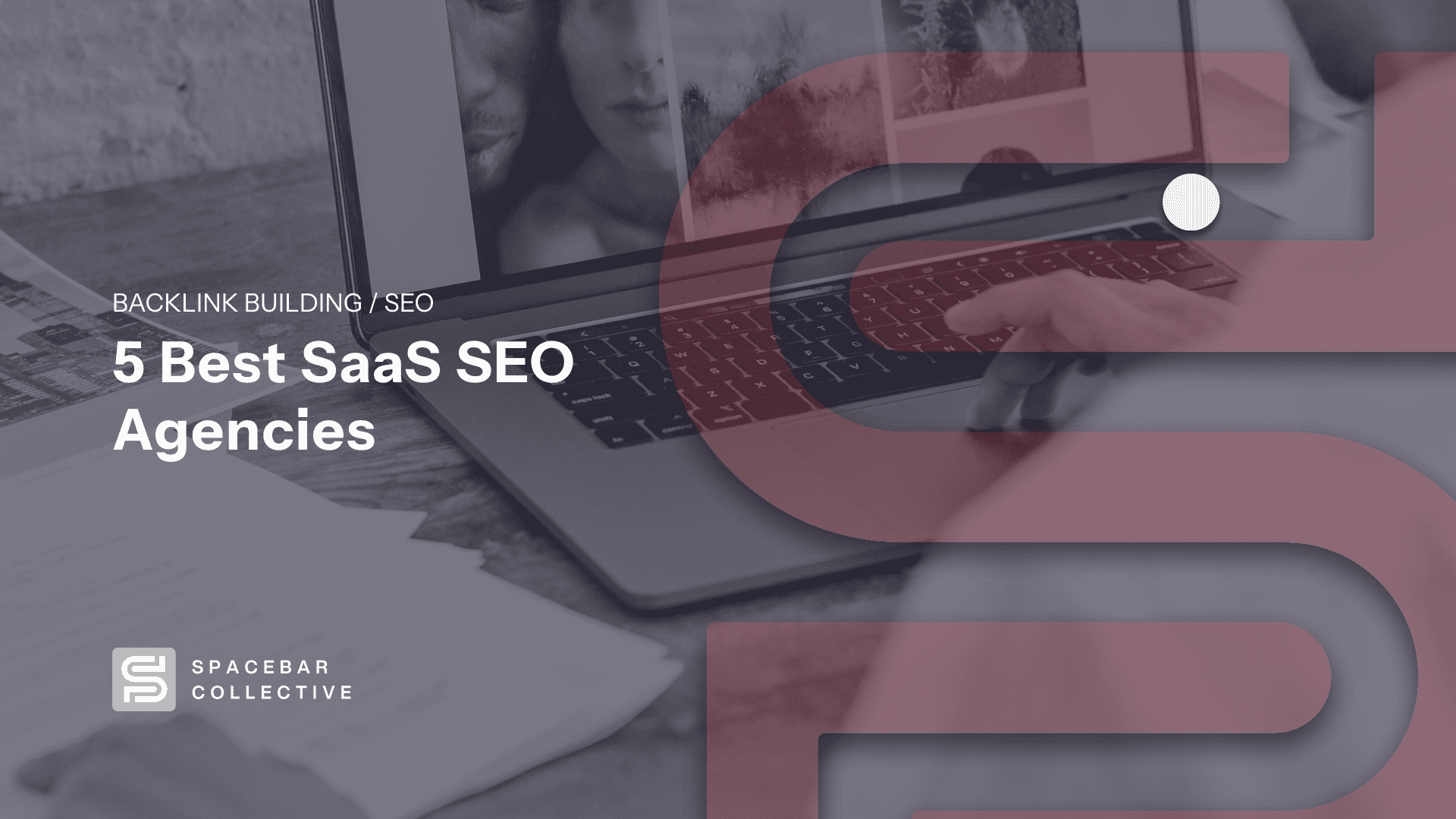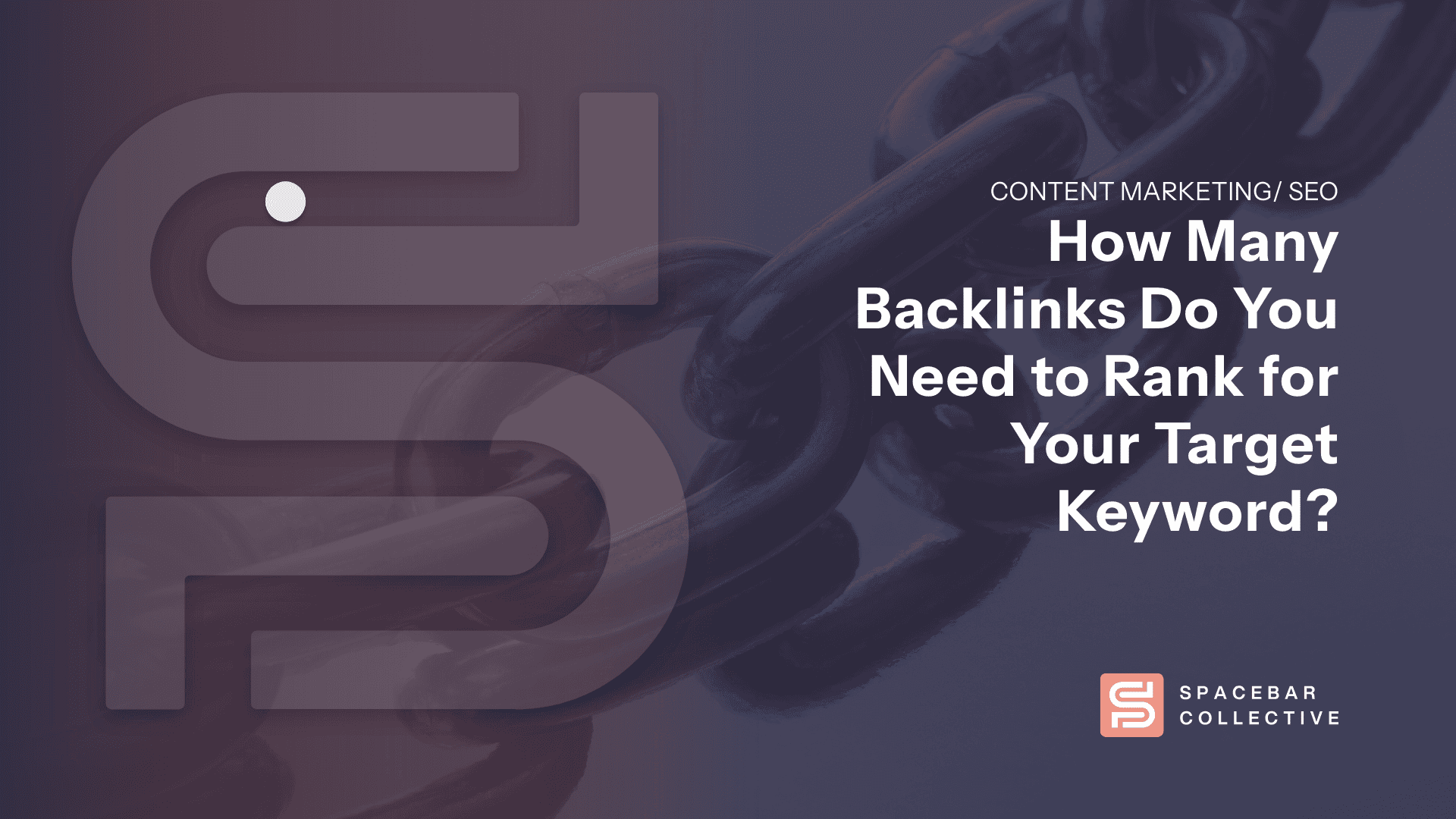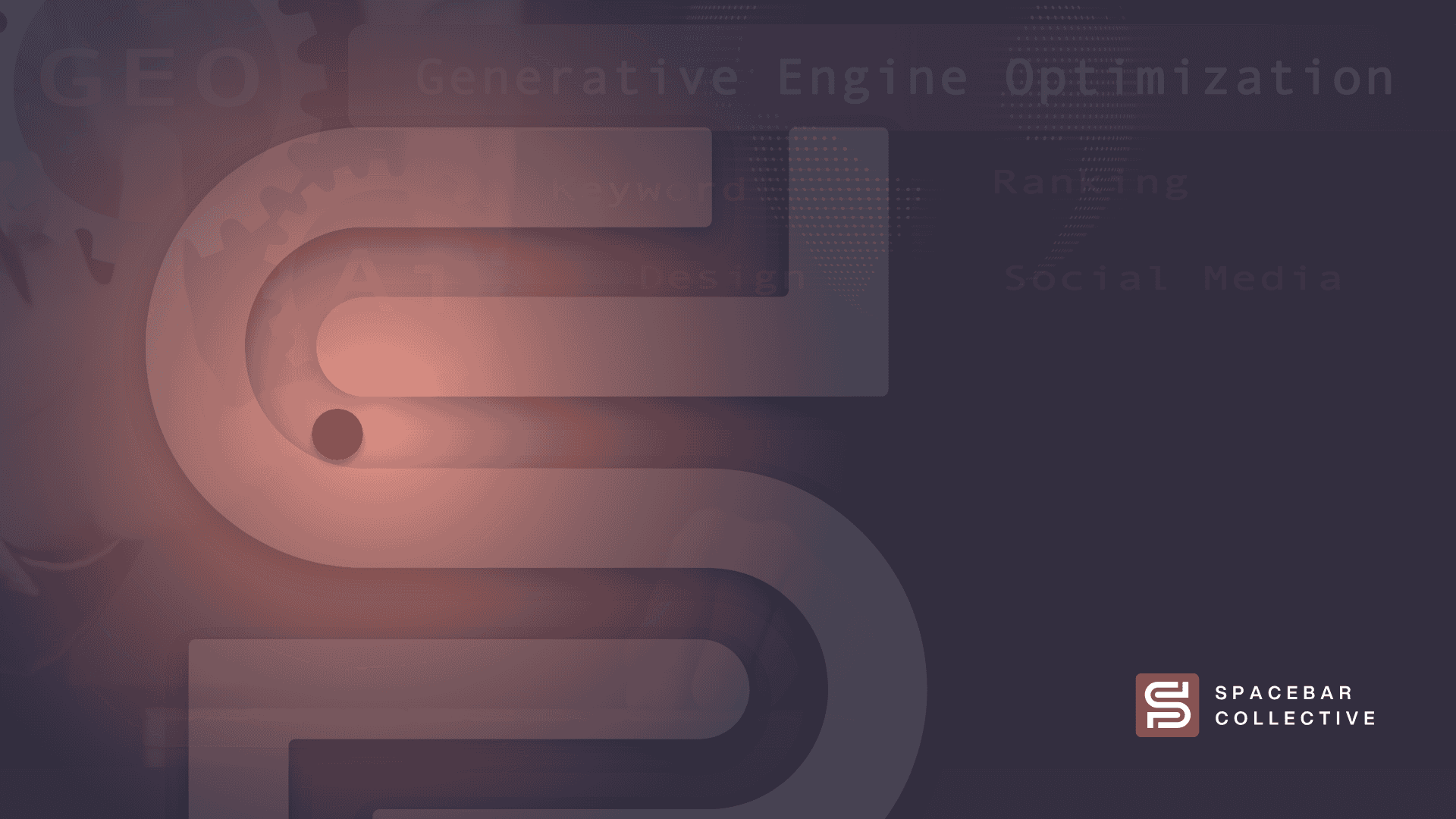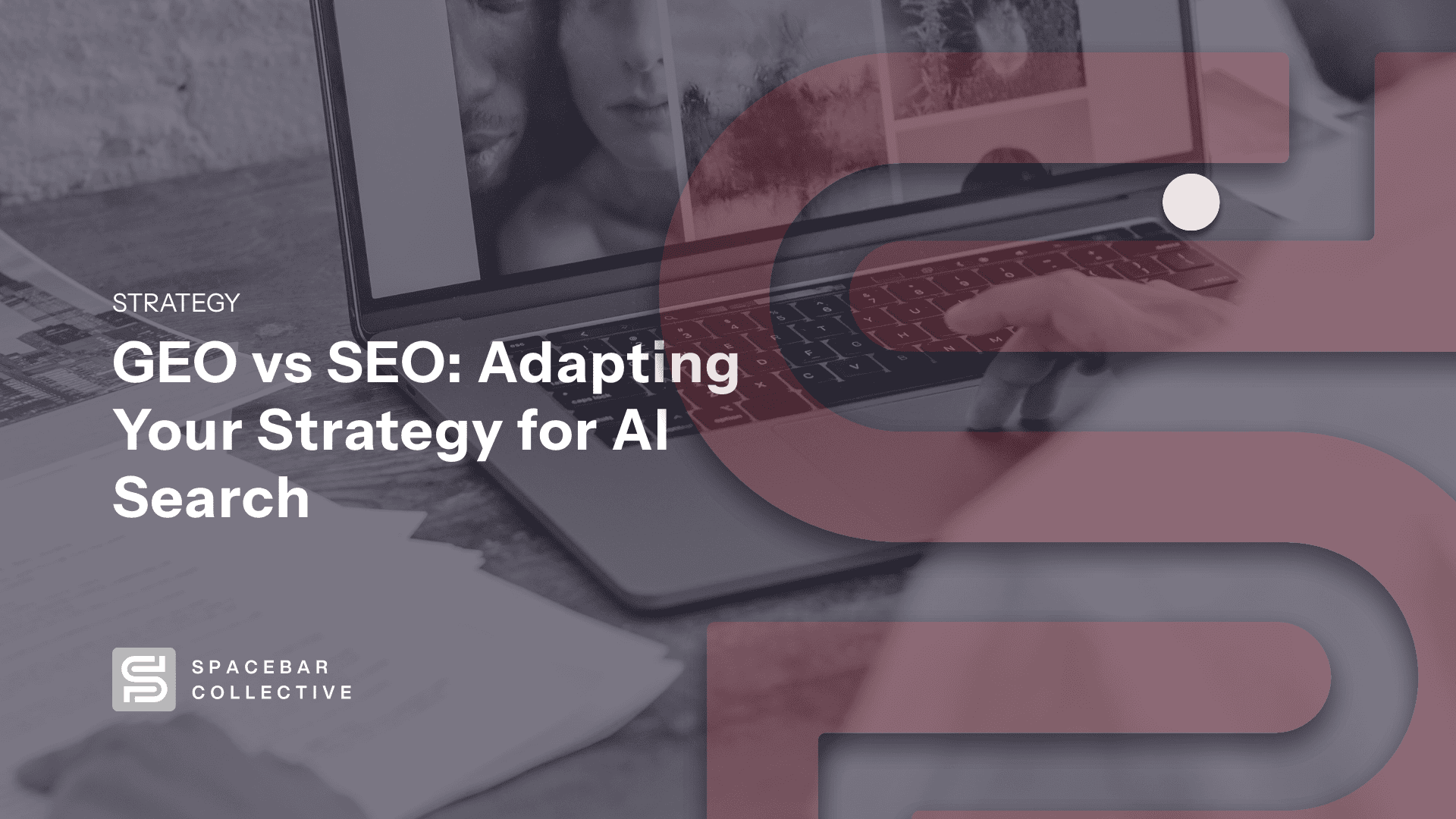Technical SEO can be considered the foundation of SEO efforts. Without a stable website, it becomes nigh impossible to rank a website so it’s important to consider technical SEO efforts before investing time and money into content creation and backlink building.
While this area of SEO can appear to be overly complex, you can get by with just the basics of technical SEO. Don’t be too overly concerned with optimizing for perfect site speed scores or fixing every imperfection of your website when you’re just starting out.
We’ve ranked websites in competitive niches without doing rigorous technical SEO and you can too. At a basic level, your goal here should be to get your website to a search engine friendly state. Building a strong technical foundation goes a long way.
What Is Technical SEO?
Technical SEO refers to the practice of optimizing a website’s technical aspects in order to improve its visibility and ranking in search engine results. This can include things like optimizing the website’s code and structure, improving its loading speed, and ensuring that it is accessible to search engine crawlers.
It also involves improving user experience by ensuring that visitors find what they’re looking for quickly and easily. It ensures your website is well-structured with logical navigation, so visitors can easily find their way around.
On-Page SEO vs. Off-Page SEO vs Technical SEO
All three types of SEO (on-page, off-page and technical) must be considered when building a comprehensive SEO strategy, as they all work together to help improve rankings and visibility. Optimizing all three SEO aspects ensures that your website is properly optimized for the best possible search engine performance.
On-Page SEO
On-page SEO refers to the practice of optimizing individual web pages in order to rank higher and earn more relevant traffic in search engine results. This involves optimizing the content and HTML source code of a page to make it more relevant, valuable, and accessible to search engines.
On-page SEO can include optimizing the page’s title and meta tags, using header tags to structure the content, and using external and internal links to improve the flow of link equity. By optimizing individual pages on a website, it is possible to improve the overall visibility and ranking of the website in search engine results. If you ever need further assistance with SEO technical assistance, you can always hire an SEO developer to execute your projects. Top companies and startups hire Toptal dedicated SEO freelancers for their mission-critical software projects.
Off-Page SEO
Off-page SEO focuses on factors outside of your website’s design and content that can impact how well it ranks in SERPs. This includes creating high-quality backlinks, creating social media and business directory profiles for your business, and obtaining reviews. The goal here is to increase your website’s authority.
Technical SEO
Technical SEO ensures that a website’s structure and code are optimized to make it easier for search engine crawlers to access and index it. This includes optimizing page load times, improving navigation menus, ensuring 404 error pages are set up correctly, and running diagnostics on broken links or images. Technical SEO is an essential factor that can help improve rankings overall.
8 Essential Technical SEO Tasks
While on-page optimization is important, technical SEO is just as critical to ensuring that your website is crawled and indexed properly by Google. Here, you will find ten essential steps for technical SEO to improve your website’s visibility and ranking in Google search.
Optimize Robots.txt
Robots.txt files are an important way to let search engine crawlers know what parts of your website can and cannot be indexed. It helps you control the visibility of your content in search engines.
By optimizing your robots.txt file, you can ensure that the right information is being indexed; when someone searches for relevant keywords related to your business or website, they will find exactly what they’re looking for more quickly than if your optimization was not in place.
Optimizing robots.txt also allows you to exclude certain pages from being crawled and indexed, which could help improve crawl efficiency and prevent duplicate content issues that can negatively impact SEO.
When optimizing your robots.txt file for SEO, you should keep a few key things in mind:
- Ensure the specific directives included in the file are up-to-date and working correctly.
- Use comments within the file to provide additional context and information about your instructions.
- Use robots meta tags to supplement your robots.txt instructions with more detailed crawling instructions.
Use SSL and HTTPS
SSL provides a secure connection between your website and the user’s browser. It helps protect sensitive data, like passwords and financial information from being intercepted by third parties. HTTPS is an extension of SSL that adds authentication to the encryption process. It confirms the site a user is visiting is authentic.
But what does this have to do with technical SEO?
Using HTTPS can help you improve your rankings! Google has publicly stated that sites using SSL and HTTPS are given preferential treatment in their ranking algorithms. Your competitors are likely already on the ball, so make sure to level the playing field.
Structure Your Site Navigation
When designing your site navigation, it’s essential to think about technical SEO. Good SEO can help search engines crawl and index your pages to increase their visibility in the SERPs. Here are some tips for structuring your navigation for optimal technical SEO:
- Keep your menus short, containing no more than seven menu items per page.
- Ensure all links work correctly and lead to a relevant page on your website.
- Use keyword-rich anchor text for each link; this will improve the relevance of those pages for search queries related to those keywords.
- Include a sitemap that lists your pages and allows search engine bots to find everything they need quickly.
- Avoid using JavaScript or Flash menus, as these are not readable by search engine crawlers.
- Optimize your URLs for better click-through rates, relevance, and rankings on SERPs.
Use Breadcrumb Menus
Breadcrumbs in website design are menus that are a great way to improve your website’s technical SEO. Breadcrumbs make it easier for users to navigate through pages on your site, as they provide visual clues about where they are in relation to other site sections.
When creating breadcrumb menus for SEO purposes, there are several guidelines that you should keep in mind.
Include the name of each page in the menu so that search engine spiders can accurately identify them when crawling through your content.
Use keyword-rich anchor text whenever possible, as this will help search engines understand the relevance of each page.
Include a “home” link at the beginning of your breadcrumb trail so that users can quickly navigate the home page if necessary.
Optimize Site Speed
Site speed is essential to technical SEO as it impacts user experience, which can affect your rankings. Google looks at metrics such as page load time and how often visitors abandon a page due to slow loading times when ranking sites. Increasing site speed can also help reduce the resources needed to serve pages, saving you money on hosting costs and improving overall performance.
Fortunately, there are several ways to optimize your site speed for better technical SEO results. Compressing images, minifying HTML and JavaScript files, using browser caching, and utilizing content delivery networks are all great options for improving your website’s speed. Additionally, regularly monitoring your site’s performance with tools like Google PageSpeed Insights will help you identify and address any areas of concern.
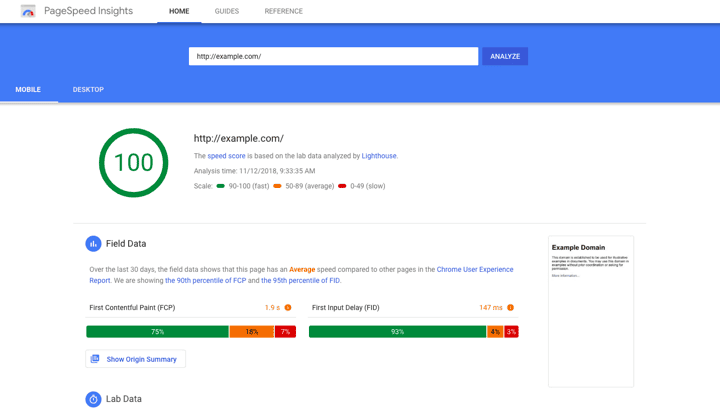
Canonical Tags
A canonical tag, or “rel canonical,” is an HTML element that tells search engines which version of a page to index. It helps to reduce duplicate content issues and lets Google know which page should be used as the primary source when displaying results in SERPs (Search Engine Result Pages).
When you have multiple pages that display similar content, it can create confusion for search engine crawlers and lead to poor indexing. Canonical tags eliminate this issue by providing explicit instructions regarding which version of the content should be indexed. This ensures that your desired page is served up in organic search results rather than competing versions of the same article or product description.
Optimize for Mobile
Optimizing your website for mobile is essential if you want to give your website the best chance of ranking well on search engines. After all, 53.74% of web visits are from mobile, so it only makes sense to keep the majority of your visitors happy.
Mobile optimization involves more than just making sure that your site looks good on a small screen. It also includes improving speed, reducing data usage, and ensuring that all the necessary content is easily accessible. A few key steps you can take include:
- Designing A Mobile-Friendly Layout: Keep things simple by avoiding large graphics and videos and focusing instead on text-based elements like headlines, paragraphs, bullet lists, etc., which are easier to read on a mobile device.
- Optimizing Page Speed: Slow loading times can hurt your search engine rankings, especially when it comes to mobile. Make sure you minimize redirects and compress JavaScript, CSS, and HTML files as much as possible for faster loading speeds.
- Prioritizing Content: Place the most important information at the top of your page rather than hiding it in the footer or sidebar to make it visible to mobile users.
- Making Sure All Content Is Accessible: Test your website on different browsers and devices to ensure that it looks good and functions properly across all platforms. Consider making your site responsive, so it automatically adjusts for different screen sizes.
- Leveraging AMP Technology: Accelerated Mobile Pages (AMP) are HTML pages explicitly designed for mobile optimization, which can help improve page speed and boost user experience. Look into implementing AMP technology on your website to take advantage of this feature.
- Resizing Images: Large images can slow down page speed, so ensure that all of your site’s images are resized for mobile devices accordingly. This will also help ensure a better viewing experience for users accessing your pages on smaller screens.
Optimize 404 Pages
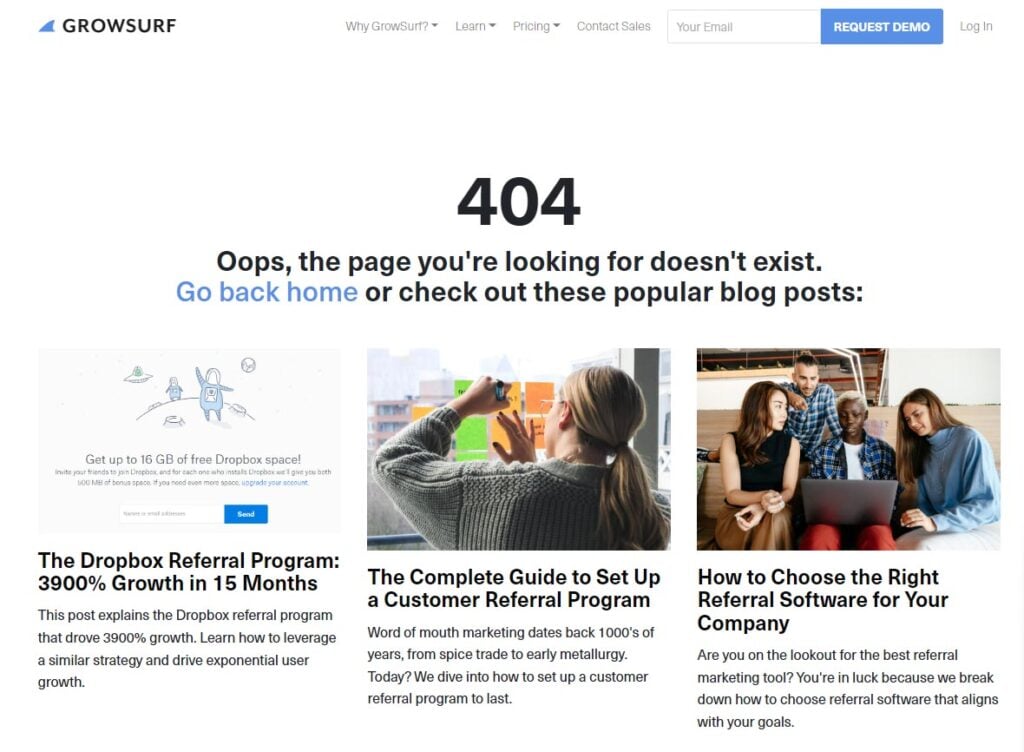
404 pages are the digital equivalent of a dead-end. When users land on one, it means they’ve arrived at an address that either doesn’t exist or is inaccessible for some reason. It’s no surprise that these pages trigger high bounce rates and negatively impact user experience.
But when it comes to technical SEO, optimizing your 404 page can benefit your website’s performance. Creating a specialized page can improve search engine visibility and keep visitors engaged with creative content.
- Make Sure Google Can Find It: Ensure that Google indexes your 404 page, so it shows up in SERPs (Search Engine Results Pages).
- Add Internal Links: Internal linking allows visitors to explore other content on your site, so make sure to include at least two or three of these on your 404 page.
- Provide Search Functionality: Give visitors the ability to search for content within your website. With a search box or option, they can continue to explore your site and find the information they’re looking for.
- Make It A Pleasant Experience: Make sure that your 404 page looks visually appealing. Add an image or other visual elements to make the experience more engaging for visitors.
Key Takeaways
Search engines are critical of your website’s technical aspects and weigh them heavily when indexing and ranking your website. Optimizing your site’s technical SEO is necessary to host all factors contributing to a better SERP. To recap:
- Technical SEO covers the structure and content of your websites, such as load times, page speed, metadata, canonical links, site structure, mobile accessibility, etc.
- Technical SEO also involves improving the user experience by ensuring that visitors find what they’re looking for quickly and easily on your site.
- To optimize your site for technical SEO, optimize robots.txt, use SSL and HTTPS, structure your site navigation logically, use breadcrumb menus, optimize site speed, use canonical tags, optimize for mobile, and optimize 404 pages.