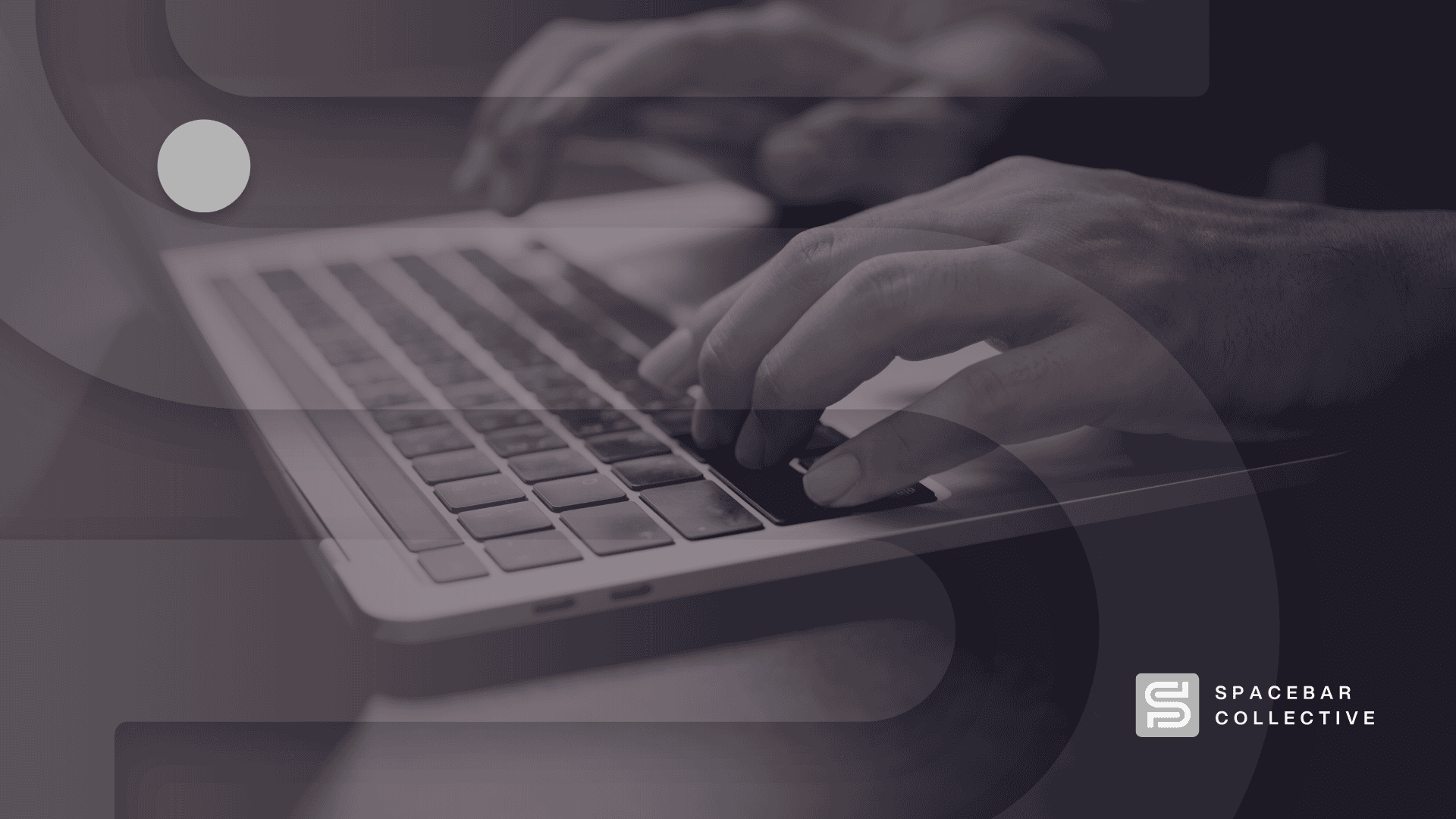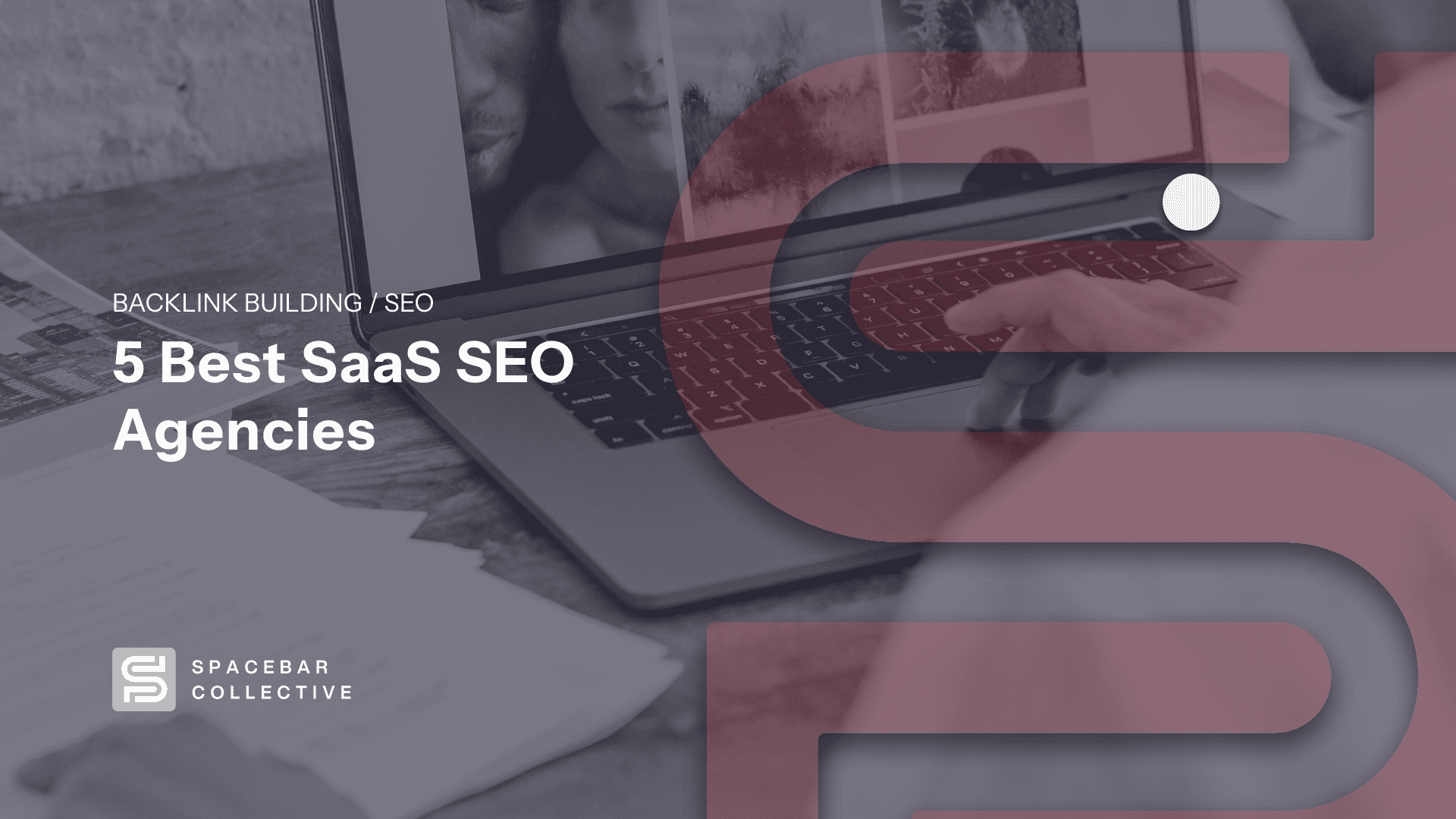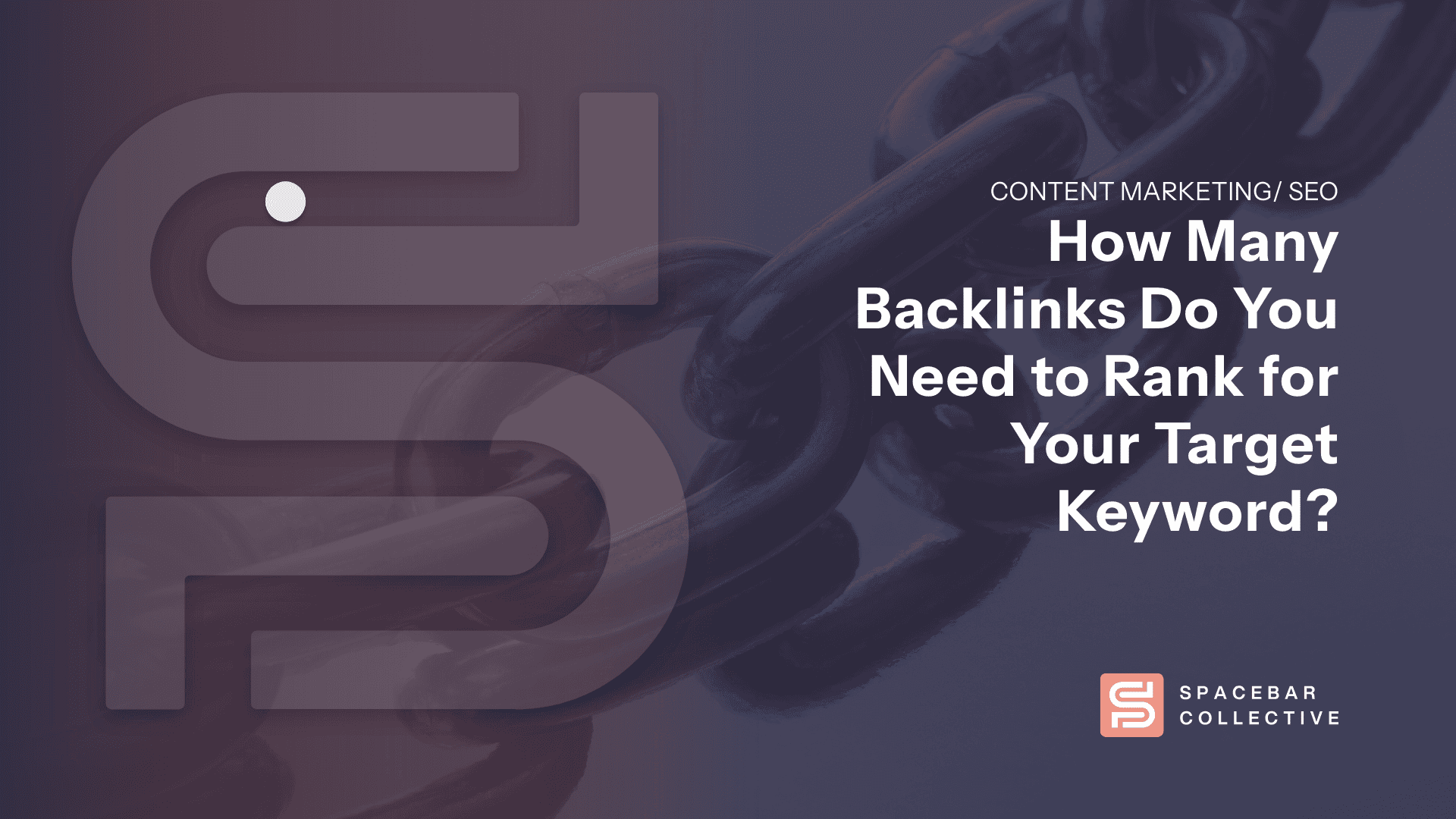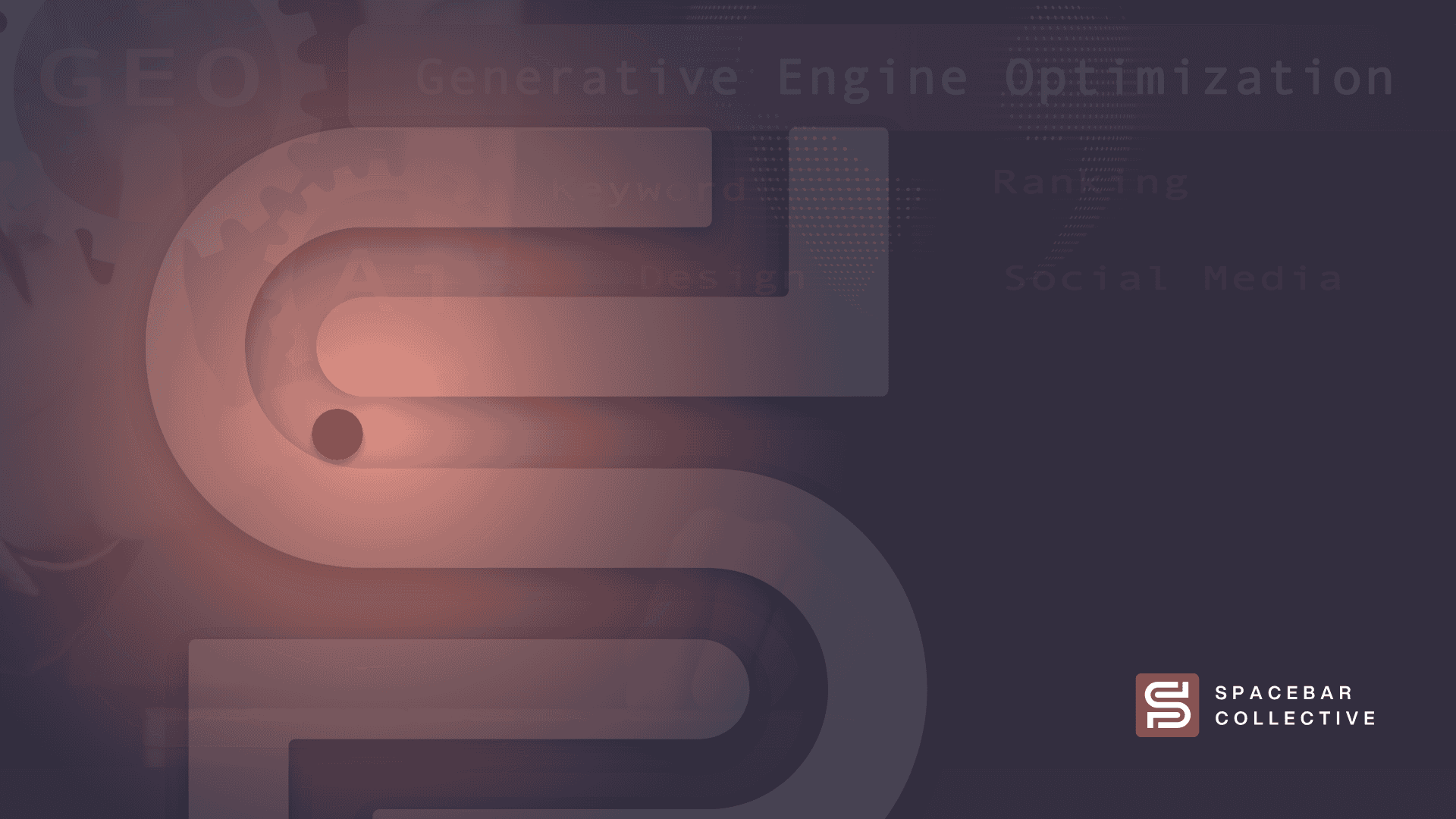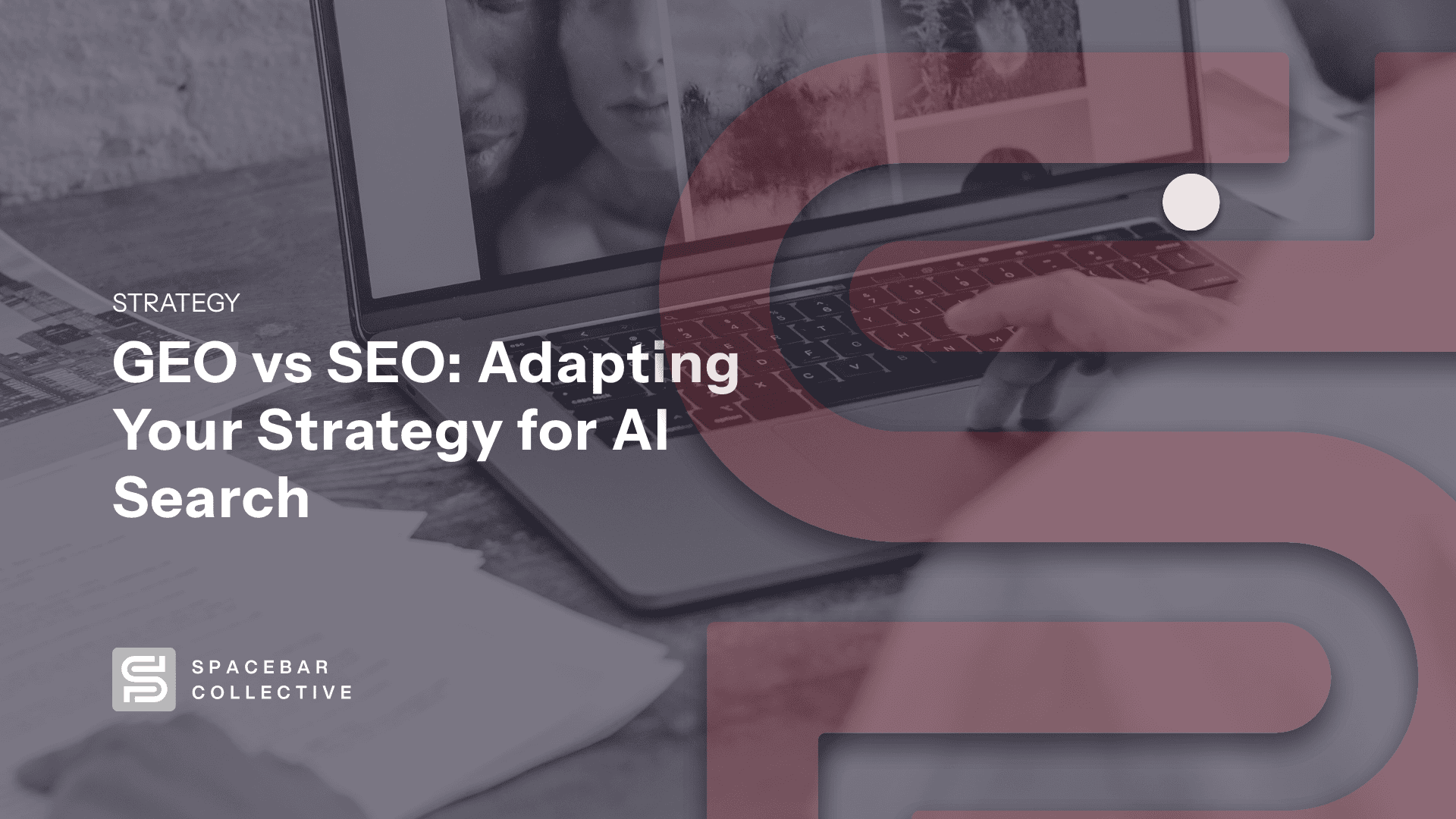“It’s not what you say but how you say it”—this statement rings loud and true in email marketing today. Your email is only as powerful as its presentation. No matter how beautiful the pitch, poor formatting can make even the best content feel overwhelming and uninviting.
Think about it—how often do you skim over emails that look like walls of text? Chances are, not a lot. A properly formatted email, on the other hand, guides the reader’s eye, spotlights key points, and makes your message more persuasive, even before they read the content.
This article breaks down how to format an email to grab attention and keep it. You’ll learn practical tips for structuring your content, choosing the right fonts, and breaking up text for better readability. Ready to make your emails more impactful? Let’s dive in.
Why Email Formatting Matters
There’s more to email formatting than just good looks. It shapes how your message is received and gets your point across without friction. Here’s why formatting is worth your time.
First Impressions That Last
You’ve nailed the subject line, and your email gets opened. But the real test is when the recipient opens your email. What do they see? A messy wall of text or a clean, organized message that’s easy to navigate?
The latter makes a strong first impression—one that says you’re professional and considerate of their reading experience.
Enhances Readability
We’ve all seen emails that are endless walls of text. They’re a struggle to read even for the most accommodating recipients. Walls of text are typically only used in fraudulent spam emails that aim to confuse on purpose.
Many recipients will first scan the email for important information before reading it thoroughly. Small paragraphs, headers, and bullet points all contribute to an email that is formatted in a way that helps break down larger chunks of information.
Facilitate Effective Communication
No one likes to read a wall of text. It’s overwhelming and off-putting. Most people skim emails first, searching for key points. If they see long, unbroken paragraphs, they’ll likely move on without reading.
However, short paragraphs, headers, bullet points, and bolded text make scanning easy. They break down complex ideas into bite-sized pieces, helping your audience quickly grasp your message.
Clear Communication Wins
Your email should get to the point quickly. Whether you’re sharing a value proposition or asking for a meeting, make your most important information impossible to miss. If readers have to hunt for your main message, they’ll likely lose interest before getting to it.
Sets the Right Tone
Your email’s design elements—like color, font size, and images—play a big role in setting the tone. Are you aiming for a professional vibe or a more casual, friendly approach?
A clean, minimalist design feels formal and serious, while bright colors and playful fonts feel more approachable. Matching the design to your message helps your audience interpret your intent correctly, which makes your email more effective.
How to Format Emails That Work

Great email formatting starts with understanding your audience and ends with a clear call to action. Here’s how to get it right.
Know Your Audience
Before you start formatting, think about who’s reading. Different audiences have different preferences. A corporate executive might appreciate a straightforward, text-heavy email, while a younger audience may engage more with vibrant designs and images.
To tailor your emails more effectively, segment your email list by demographics, past interactions, or interests. This lets you customize your design and content to fit each group’s preferences.
Structure for Success
Every part of your email has a job to do. Here’s how to format each section for maximum impact:
- Subject Line: Keep it under 60 characters, and make it relevant, snappy, and to the point.
- Greeting: Use their name. It’s simple but powerful.
- Introduction: Hook readers with your first few lines and clearly state the purpose of your email.
- Body: Break it up. Use short paragraphs, subheadings, and bullet points to keep it scannable.
- Call to Action (CTA): Be clear about what you want them to do next. Make it obvious and easy.
- Signature: A well-designed signature signals legitimacy and credibility. Remember to include your name, title, company, and relevant contact details.
Optimizing these elements helps you create emails that are not only easy to read but also hard to ignore.
Visual Elements in Email Formatting
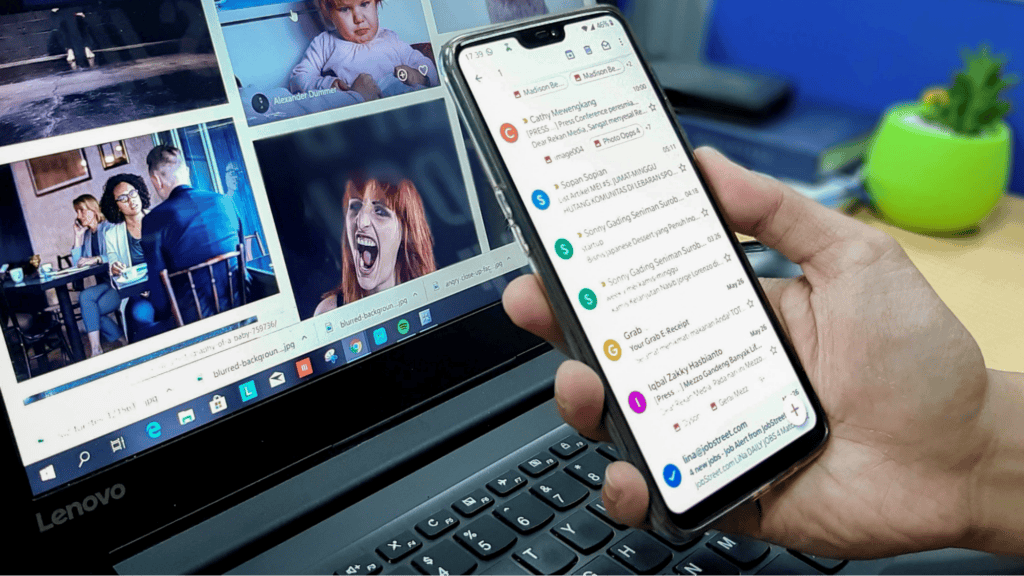
It’s not just the text that you should focus on when learning how to format an email. There are many potential visual elements you can format, too:
Use Images With Purpose
Images can speak louder than words, but only if they’re relevant and expected. A well-placed image can make your email instantly more engaging and memorable.
That said, too many images can slow loading times, distract from your message, and affect deliverability. In short, use images sparingly, and always ensure they add value.
Infuse Your Branding
Every email you send is a reflection of your brand identity. As such, consistent branding builds recognition and, ultimately, trust with your readers. Here’s what to take note of:
- Logo and Colors: Include your logo, and use brand colors strategically throughout the email. This reinforces your identity.
- Font Consistency: Stick to one or two readable fonts that align with your brand’s voice. Inconsistency can make your email look unprofessional.
- Unified Design Language: Ensure every visual element, from buttons to images, follows your brand’s style for a cohesive look.
Design for Clarity, Not Complexity
Most emails follow a straightforward, single-column layout. And while that works fine, you can also experiment with sections or columns if it suits your message.
That said, your goal should be clarity above all, not creativity for its own sake. A clean, intuitive design ensures your reader knows where to look and what to do next.
Make Your CTA Buttons Impossible to Miss
Your call to action is the star of the show. Turn it into a button, play with its size, color, and placement—whatever it takes to make it stand out. A well-designed CTA guides your reader’s next step without confusion.
Mobile Optimization
Roughly 50% to 60% of all emails are opened on mobile devices. If your emails aren’t mobile-friendly, you’re leaving a significant market segment unattended. To optimize for mobile, take note of the following:
- Responsive Design: Use flexible layouts and scalable images that adjust to different screen sizes.
- Touch-Friendly CTAs: Ensure buttons are big enough to tap easily on smaller screens.
- Short and Sweet: Keep your emails concise. Long-winded emails can feel overwhelming, especially on mobile devices.
Test, Learn, and Improve
Last but not least, don’t guess what works—test it. Experiment with different email formats, CTAs, and layouts to see what resonates with your audience.
A/B testing is especially helpful in revealing whether bullet points outperform paragraphs or if a bold CTA button drives more clicks. Use data to refine your approach, and watch your results improve.
Key Takeaways
Think of email formatting as your silent communicator. While your words tell the story, your format decides how that story unfolds. Here’s what makes the difference between emails that work and those that don’t:
- Keep It Scannable: Break up text into 2-3 line paragraphs. Add white space between sections. Use bullet points for lists. Your readers will thank you for it.
- Match Format to Message: A team update needs different formatting than a sales pitch. Simple updates can use bullet points and dashes, while formal proposals need clear sections and professional spacing.
- Test and Adjust: What works for one audience might flop with another. Watch your open and response rates and adapt accordingly to maintain peak performance.
Remember: Great email formatting is about making your message easy to understand and act on. Start with these basics, then adjust based on what your readers respond to best.