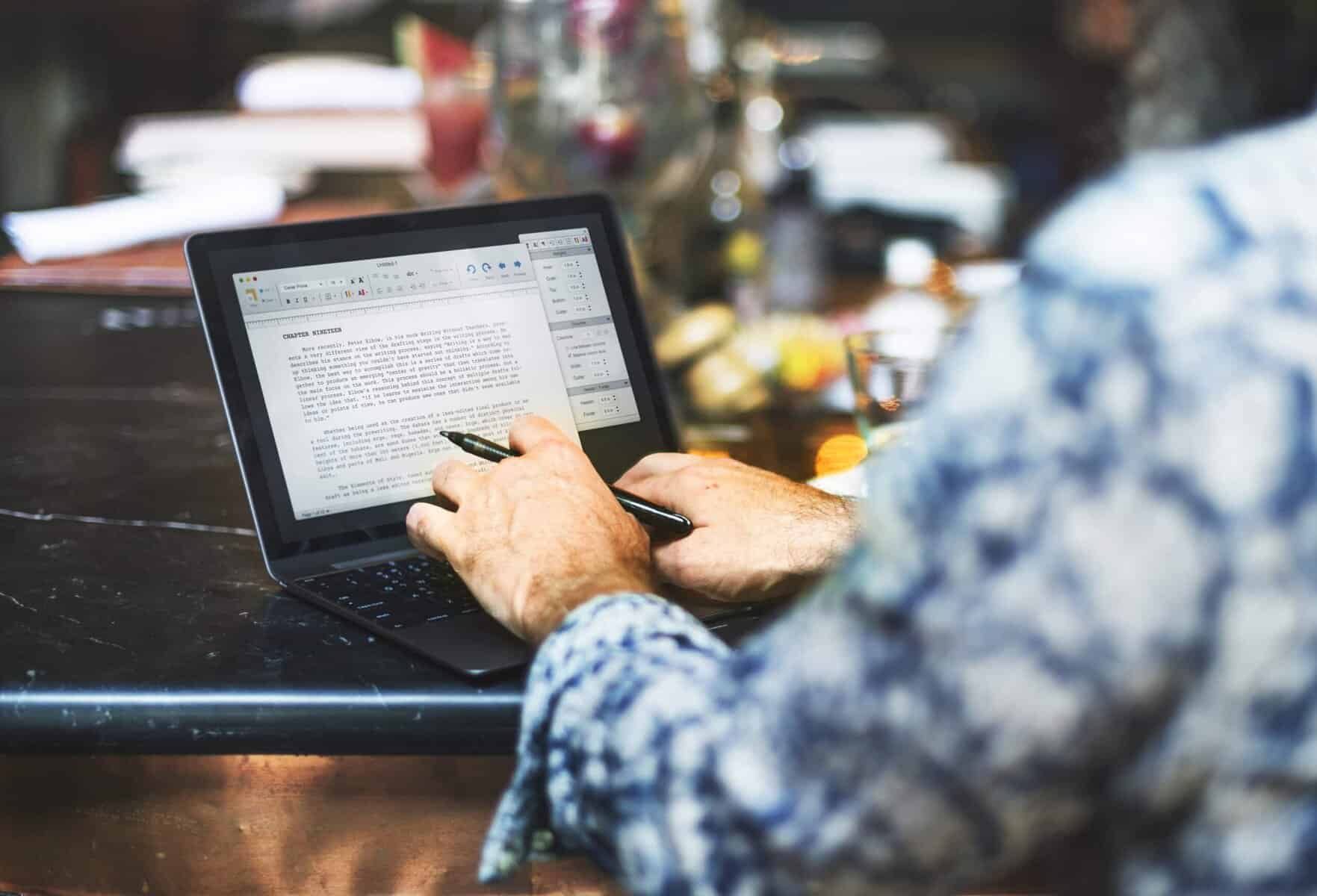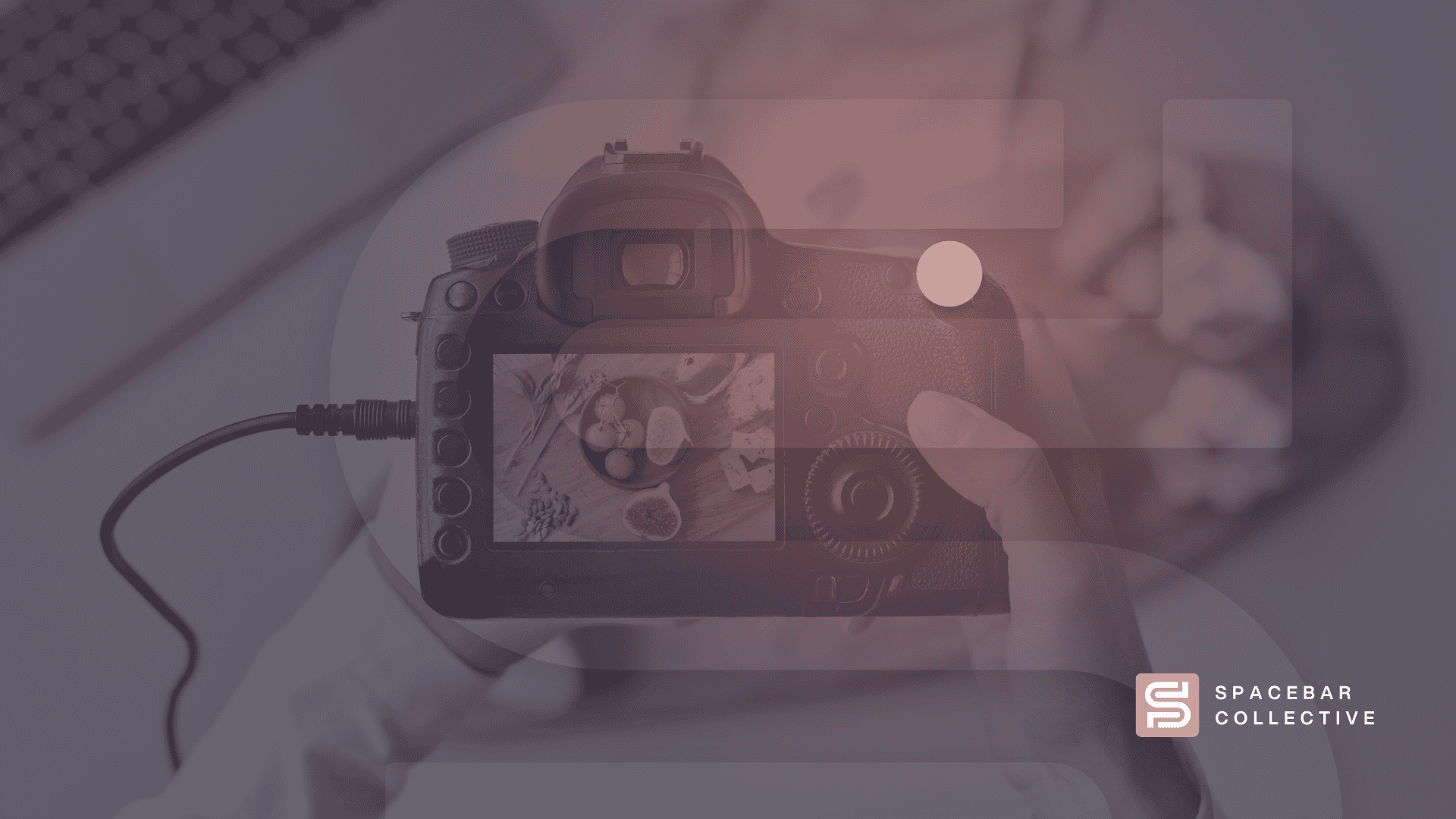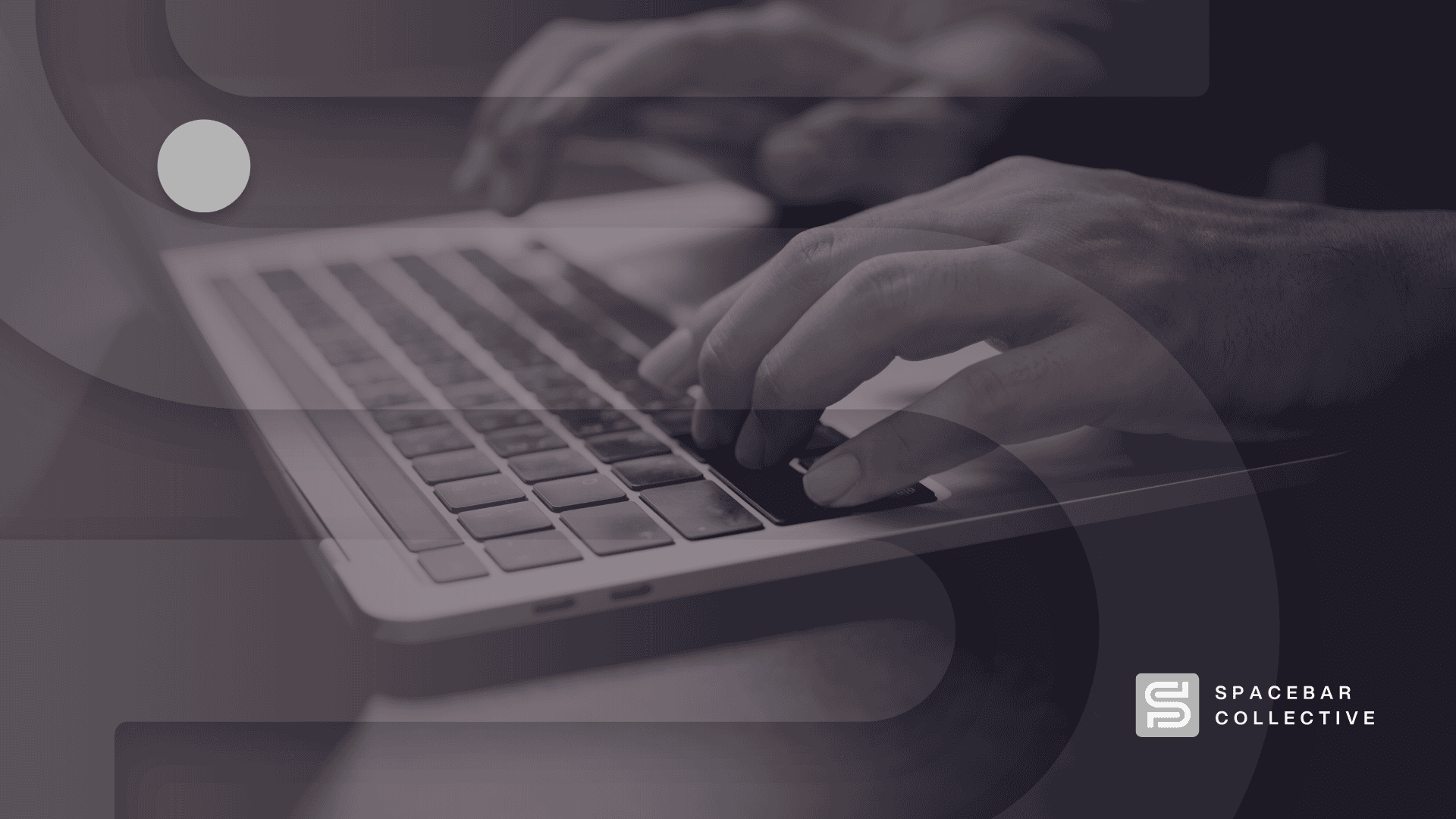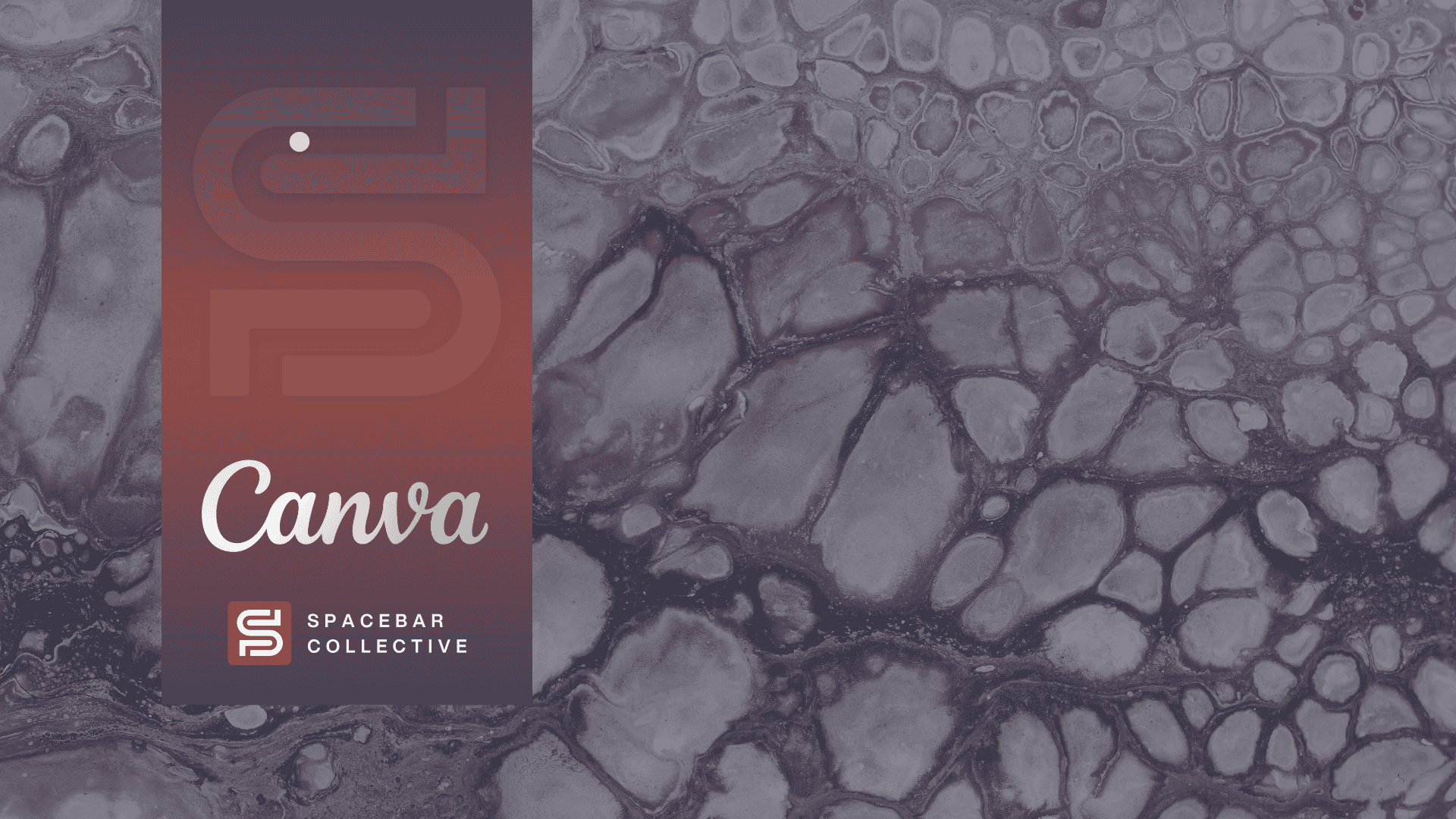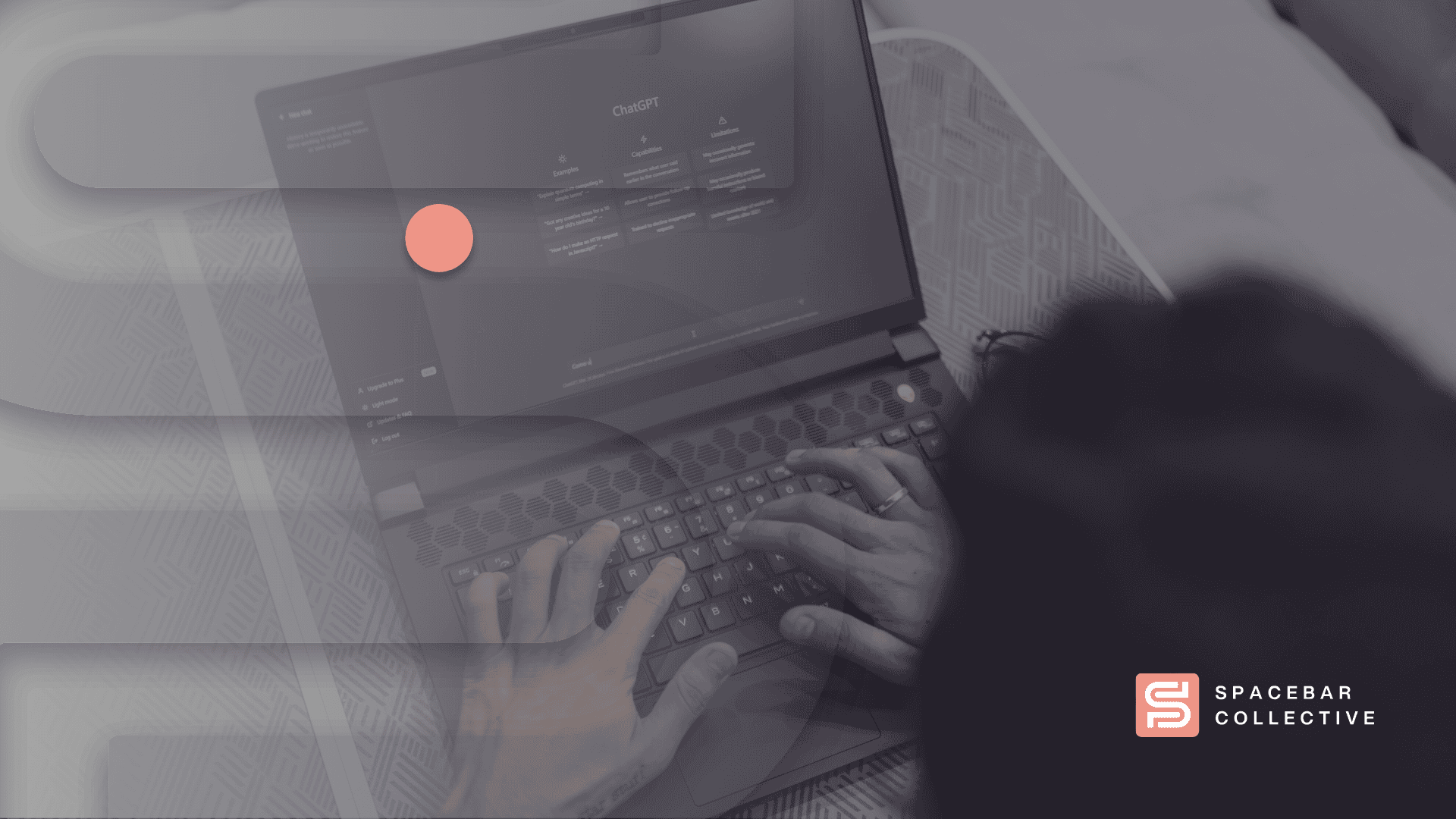We write blogs to bring organic traffic to our website. But we must remember that “traffic” isn’t the goal—it’s conversions.
Our blogs are supposed to be conduits, guiding readers further down the sales funnel. However, web admins often stick with high-traffic landing pages with low conversion rates.
The solution?—Implementing high-converting blog features.
Here are 9 blog features you should be implementing today.
1. Simple and Intuitive Navigation
In most cases, a simple navigation design works best for a blog. For example, creating a category menu helps users find what they’re looking for faster and more efficiently.
Let’s use Spacebar’s own blog as an example. The layout is clean, easy to read, and has a category menu that aligns with Spacebar’s services—backlink building, content marketing, and SEO.
The navigation is designed so readers can quickly find everything they need about SEO-related topics. Jumping from one essential topic to the next only takes a few clicks.
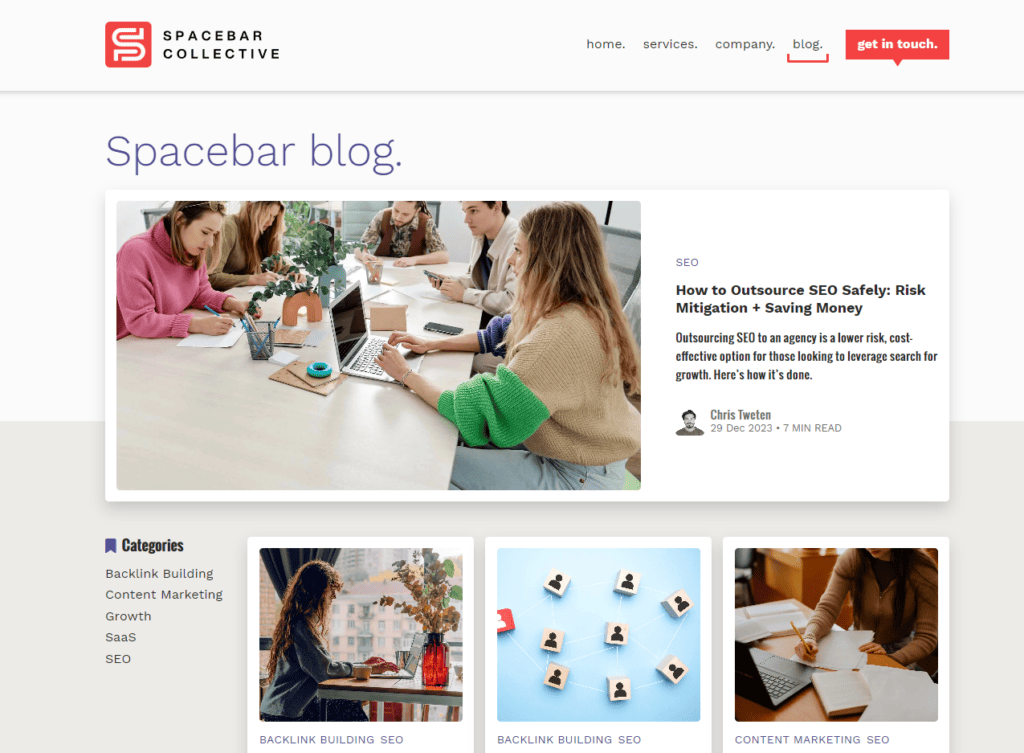
2. Dynamic Related Blogs Widget
Once you get a reader hooked, you want them to read more. The more they read, the more your brand stays top-of-mind. Provide enough value, and you’re sure to get a conversion.
To keep readers engaged and wanting more, make jumping from one blog to the next as convenient as possible. A related blog widget on the side of a blog does just that.
You want to use a related blog widget that’s dynamic. Let’s say you’re reading about backlink building. The related blogs widget can show blogs within the “backlink building” category.
But this feature often depends on the plugins you’re using. More advanced dynamic responses might need advanced parsing methods or custom coding.
3. Email Subscription Fields
Email marketing has one of the highest conversion rates among all marketing strategies. That’s why including a lead capture form/email subscription field should be a no-brainer addition.
It can immediately turn blog readers into leads you can nurture through newsletters or other email marketing campaigns. Instead of cold outreach, you’re reaching out to warmed-up leads.
You stay top-of-mind and provide your readers with value, making them more likely to convert when you send promotional emails like discounts.
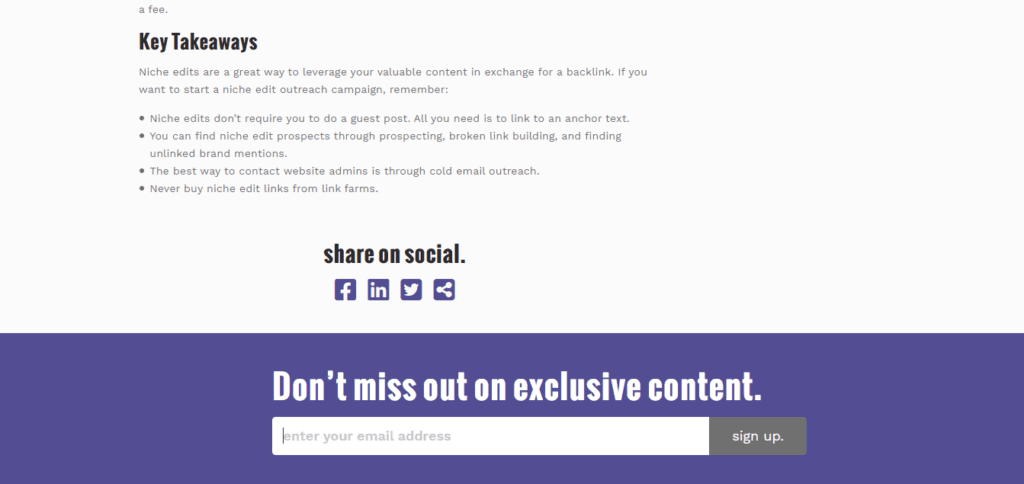
4. Security and Spam Protection
Your websites are susceptible to various malicious attacks, from spam to malware. The easiest way hackers can do so is through the comment section of your blog posts.
You don’t want your audience to see your blogs filled with spam links. This can greatly affect their decision to do business with your brand.
To keep your blogs looking professional, spam-free, and virus-free, precautions like security plugins must be implemented. The simplest way to protect your blog is to turn off comments.
Still, comments are a great way to encourage community engagement. So, the middle ground could be content moderation, which you can enable in your admin dashboards.
5. Search Box
If you have a large content library, your audience might have difficulty finding the content they need, even with categories/navigation. To address this, implement a search box in your blog.
But remember to set it only to show content in your blog. Users can enter a keyword or topic; the most relevant articles should appear. The search box can be placed on the homepage next to the navigation menu to make it more convenient for your readers.
It can also be in a static header. This allows it to be above the fold even when users scroll deeper into an article.
6. Author Bio
A quick author bio at the top of the blog or at the bottom conveys an important human element in your blog. According to a study, human photos on your site can improve conversion rates.
An author bio gives context to the photo and a sense of authority, especially if the author is an expert. This works well if you’re publishing guest posts from thought leaders in your industry.
If the author is trustworthy, your readers are more likely to trust the product/service that you’re offering. You can also add a dedicated author page with all their published content.
7. Table of Contents Plugin
Convenience plays a huge part in converting your audience. Let’s say you have a massive 3,000-word guide. If a user only wants to read about X topic, a table of contents plugin can immediately jump the user to that topic.
Remember, readers are often going to take a glance at your blog or scan through them first. Time even says you only have 15 seconds to grab a reader’s attention. With the table of contents, readers can quickly glance at large articles and see if any topic piques their interest.
8. Call-to-Action (CTAs)
Your CTAs guide readers toward an actionable step that provides value to your business. It could be signing up for a newsletter (similar to our email subscription field), buying a product, or downloading content from your site.
When creating CTAs, try to incorporate them with the overall theme or topic of the blog.
For example, if you’re writing about an email marketing software, instead of saying, “Try X product today!” you can write, “Start automating your email marketing campaigns today with X product!”
Create CTAs that align with what your reader wants to do and what you’re offering. Make them stand out. Use bold letters, a separate text box, or even bigger fonts for them. Just ensure that they’re not intrusive or, for lack of a better word, an eyesore.
9. Security
A blog with weak security measures not only puts valuable data at risk but also damages the credibility and trust of its readers. To keep your blogs looking professional, spam-free, and virus-free, precautions like security plugins must be implemented. Additionally, consider advising your audience to use reputable antivirus software, virtual private networks (VPNs), and free ad blockers while browsing your site. These tools can add an extra layer of protection against potential threats.
Key Takeaways
Blogs are your number one tool for getting organic traffic to your business’ website. But we don’t just want eyes on our blogs—we want to convert our readers into paying customers.
Leveraging high-converting blog features help you do just that. As a quick recap, here are the top features you should be implementing today:
- Intuitive navigation features: category menus, search box, table of contents, dynamic related blog post widgets
- Actionable CTAs: Email subscription forms, contextualized CTAs, or any lead capture forms
- Spam and security protection: Security plugins, moderating comments, turning off comments
- Human elements: Author bios and dedicated author pages